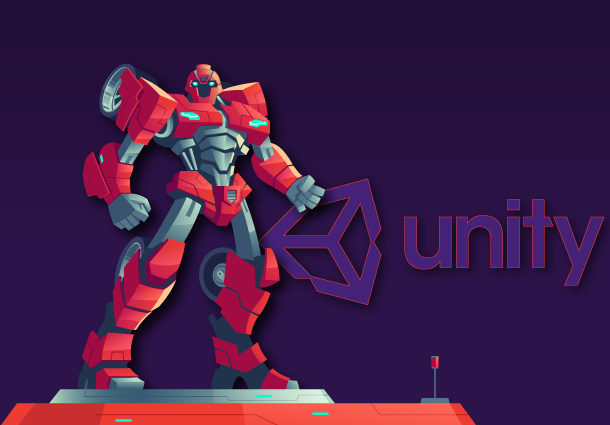Introduction to Unity Game Development
Welcome to our comprehensive guide on unity game development, where we delve into the intricacies of creating captivating Unity 2D games for both mobile and web platforms. Our expertise in Unity 3D game development ensures that you receive the most relevant and up-to-date information to succeed in this dynamic industry.
Why Choose Unity for Game Development?
Versatility and Flexibility
Unity stands out for its versatility, allowing developers to create games for various platforms seamlessly. Whether you’re targeting mobile devices or web browsers, Unity provides the tools and resources necessary for a smooth development process.
Rich Asset Store
One of the key advantages of Unity is its extensive Asset Store, offering a vast collection of assets, plugins, and tools to enhance your game development experience. From character models to advanced AI systems, the Unity Asset Store has you covered.
Cross-Platform Compatibility
With Unity, you can build once and deploy anywhere, thanks to its robust cross-platform capabilities. This means your Unity 2D game can reach a wide audience across various devices without extensive rework.

Getting Started with Unity 2D Game Development
Setting Up Your Development Environment
To kickstart your Unity 2D game development journey, ensure you have Unity Hub installed, which serves as a centralized platform for managing your Unity projects. Once installed, create a new 2D project and familiarize yourself with the Unity Editor.
Understanding Unity’s Interface
The Unity Editor offers a user-friendly interface with intuitive tools for designing and programming your game. Familiarize yourself with the Scene View, Inspector, and Hierarchy to navigate and manipulate game objects efficiently.
Creating and Importing Assets
Utilize the Unity Asset Store to download assets such as sprites, animations, and sound effects. Import these assets into your project and organize them within the Project Window for easy access during development.
Mastering Unity 2D Game Mechanics
Sprites and Animation
In Unity 2D game development, sprites play a crucial role in defining your game’s visual elements. Use the Sprite Renderer component to render 2D sprites and create captivating animations using Unity’s Animation system.
Physics and Collisions
Implement realistic physics using Unity’s Physics system, allowing objects to interact with each other dynamically. Configure colliders and rigidbodies to simulate gravity, collisions, and other physical behaviors within your Unity 2D game.
Scripting with C#
Harness the power of C# scripting to add functionality and interactivity to your Unity 2D game. Utilize MonoBehaviours to attach scripts to game objects and define behaviors such as player movement, enemy AI, and game mechanics.
Optimizing Unity 2D Games for Mobile and Web
Performance Optimization
Optimize your Unity 2D game for mobile and web platforms by minimizing resource usage and maximizing performance. Utilize techniques such as object pooling, texture compression, and batch rendering to ensure smooth gameplay across devices.
User Interface Design
Design intuitive user interfaces (UI) using Unity’s UI system, including canvas elements, buttons, and text components. Ensure your UI is responsive and adaptable to different screen sizes for a seamless user experience.
Testing and Deployment
Before launching your Unity 2D game, conduct thorough testing across target platforms to identify and resolve any issues. Utilize Unity’s build settings to generate builds for Android, iOS, and web browsers, ensuring compatibility and functionality.
Conclusion
Embark on your unity 2d game development journey with confidence, armed with the knowledge and skills to create engaging and immersive gaming experiences for mobile and web audiences. By leveraging Unity’s powerful features and best practices, you’re poised for success in the competitive gaming industry.