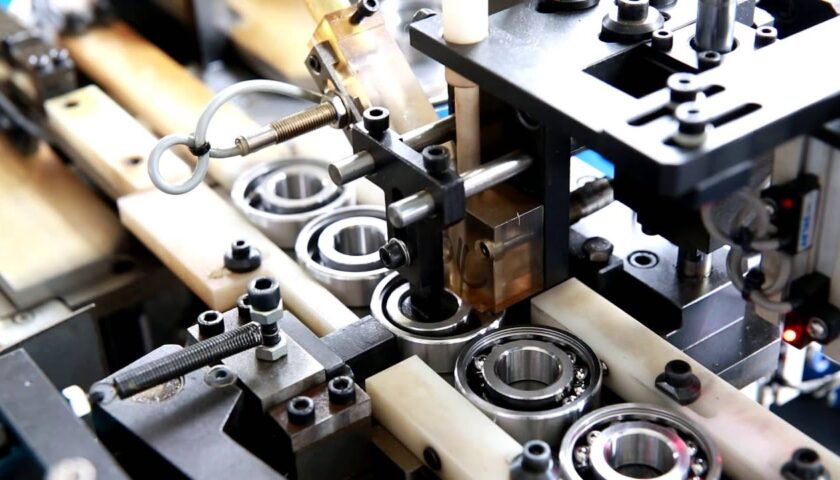In today’s rapidly evolving educational landscape, school management systems (SMS) have become indispensable tools for administrators, teachers, and parents alike. These systems streamline various administrative tasks, enhance communication, and provide valuable insights into student performance. However, the true potential of a school management system can only be realized when it boasts a user-friendly interface. In this blog, we will delve into the significance of user-friendly interfaces in school management systems and explore how they can transform the educational experience for all stakeholders.
Enhancing Efficiency
One of the primary benefits of user-friendly interfaces in school management systems is their ability to enhance efficiency. School administrators, teachers, and staff members often have busy schedules and limited time to navigate complex software. A user-friendly interface simplifies tasks, reduces the learning curve, and allows users to accomplish their goals more swiftly.
For instance, user-friendly interfaces offer intuitive navigation, clearly labeled buttons, and straightforward workflows. This simplicity can significantly reduce the time spent on administrative tasks such as student enrollment, attendance tracking, and grade recording. As a result, educators and administrators can focus more on their core responsibilities: teaching and fostering a conducive learning environment.
Empowering Teachers
Teachers play a pivotal role in the education system, and their satisfaction and productivity are crucial. User-friendly school management systems empower teachers by providing them with tools that are easy to use and understand. When teachers can effortlessly input grades, communicate with parents, and access student data, they have more time to concentrate on lesson planning and student support.
Furthermore, user-friendly interfaces can help teachers monitor student progress effectively. With clear and concise dashboards displaying grades, attendance, and performance trends, educators can make data-driven decisions to improve teaching strategies and adapt to individual student needs.
Strengthening Parental Involvement
Parental involvement is essential for a child’s academic success. User-friendly school management systems make it easier for parents to engage with their child’s education. With accessible interfaces, parents can review grades, track attendance, and communicate with teachers more efficiently. This increased transparency fosters a stronger partnership between parents and educators, ultimately benefiting the student.
Streamlining Communication
Effective communication is the backbone of any successful educational institution. A user-friendly interface in a school management system simplifies communication between teachers, administrators, parents, and students. Features like in-app messaging, event notifications, and shared calendars make it easier for all stakeholders to stay informed and connected.
Additionally, user-friendly interfaces can accommodate multiple languages and accessibility features, ensuring that communication is inclusive and accessible to a diverse audience.
Data-Driven Decision Making
Schools generate vast amounts of data daily, from attendance records to assessment results. User-friendly interfaces enable educators and administrators to harness this data effectively. Intuitive data visualization tools and reports allow users to interpret complex information easily. This, in turn, supports informed decision-making, such as identifying areas for improvement in teaching methods or allocating resources more efficiently.
A Student Information System (SIS), also known as a Student Management System or School Management System, is a comprehensive software application designed to manage and streamline various administrative, academic, and operational tasks within educational institutions, such as schools, colleges, and universities. It serves as a centralized repository for student-related data and offers tools to facilitate communication, planning, and decision-making for educators and administrators.
Student Information System
Here are key components and functionalities typically found in a Student Information System:
Student Records Management:
Student Information System maintain detailed records of individual students, including personal information, contact details, enrollment history, attendance records, and academic performance.
Enrollment and Registration:
These systems allow schools to handle the entire student enrollment process, including admissions, registration, and course selection. It simplifies the paperwork and reduces manual data entry.
Attendance Tracking:
Student Information System help educators record and track student attendance efficiently. They often include features for generating attendance reports and alerts for excessive absences.
Grading and Transcripts:
Student Information System facilitate the recording and calculation of student grades. They also generate transcripts and report cards, making it easier for students, parents, and institutions to track academic progress.
Class Scheduling:
SIS systems assist in creating and managing class schedules, ensuring that students are enrolled in the appropriate courses and that classrooms and instructors are allocated efficiently.
Communication Tools:
Many Student Information System include communication features like email, messaging, and notification systems to facilitate communication between students, parents, teachers, and administrators.
Financial Management:
Student Information Systems may integrate with accounting and financial management modules to handle tasks such as fee collection, financial aid processing, and budget management.
Reporting and Analytics:
These systems offer robust reporting capabilities, allowing educators and administrators to analyze data on student performance, attendance, and enrollment trends. This data-driven approach aids in decision-making and planning.
Student Portals:
Student Information Systems often provide students and parents with access to online portals where they can view grades, attendance records, assignments, and other relevant information.
Security and Data Privacy:
Given the sensitivity of student data, Student Information Systems prioritize security and data privacy, ensuring that only authorized users have access to certain information.
Integration Capabilities:
Student Information Systems can integrate with other educational technology solutions, such as Learning Management Systems (LMS), library management systems, and assessment tools, creating a more seamless educational ecosystem.
Mobile Accessibility:
Many modern Student Information Systems offer mobile apps or responsive web interfaces, allowing users to access information and perform tasks on smartphones and tablets.
Customization and Scalability:
Institutions can often customize Student Information Systems to fit their specific needs and scale the system as the institution grows.
In summary, a Student Information System is a vital tool for educational institutions of all sizes, helping them manage administrative tasks, improve communication, and make data-driven decisions to enhance the overall learning experience for students. It streamlines processes, reduces paperwork, and improves efficiency in educational administration.
Conclusion
In conclusion, the importance of user-friendly interfaces in school management systems cannot be overstated. These interfaces enhance efficiency, empower teachers, strengthen parental involvement, streamline communication, and facilitate data-driven decision-making. Ultimately, they create a positive educational experience for all stakeholders, ensuring that the focus remains on student learning and success.
As schools continue to adapt to the evolving educational landscape, investing in user-friendly interfaces for their management systems is a crucial step toward enhancing productivity and fostering a collaborative and supportive learning environment.