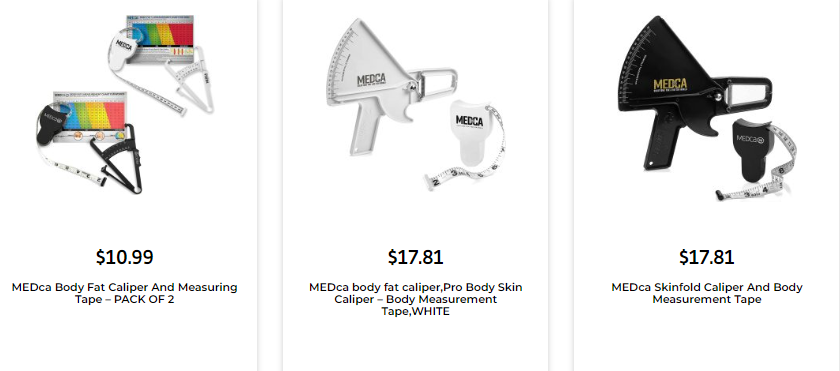QuickBooks Desktop is Intuit’s flagship accounting software for small businesses. 2024 will see the release of the latest version of QuickBooks Desktop, which promises several exciting new features and improvements. In this comprehensive guide, we will explore what’s new in QuickBooks Desktop 2024, examine pricing and editions, highlight key benefits, and discuss integration capabilities.
Overview of QuickBooks Desktop
QuickBooks Desktop is locally-installed accounting software designed for small business accounting. It allows users to invoicing, pay bills, track expenses, manage inventory, generate financial reports, and more. QuickBooks Desktop 2024 organizes financial data into easy-to-understand reports and provides insights into profitability, sales trends, account reconciliation, and other metrics.
Some key capabilities of QuickBooks Desktop include:
- Invoicing and billing
- Accounts payable and receivable
- Expense and income tracking
- Inventory management
- Job costing
- Budgeting and forecasting
- Reporting and analytics
- Multi-user access
- Integration with 3rd party apps
QuickBooks Desktop comes in multiple editions to meet the needs of different businesses: QuickBooks Pro, Premier, and Enterprise.
What’s New in QuickBooks Desktop 2024
Intuit has packed several highly useful new features and enhancements in the 2024 release of QuickBooks Desktop:
Improved Invoice Design Templates
QuickBooks Desktop 2024 will come with professionally designed, modern invoice templates that can be customized with company branding elements. This will save time and effort in creating polished, attractive invoices to send to clients.
Bulk Payment Processing
It will be possible to select multiple bills or invoices and make a combined payment in one step. This enables efficient bulk payment processing.
Automated Transaction Matching
QuickBooks will get better at automatically matching transactions from bank feeds and imported files. This will reduce data entry and manual reconciliation.
Expanded Apple Pay Support
Apple Pay support has been extended beyond invoice payments alone. Customers will now be able to pay any open balance due using Apple Pay, offering flexible payment options.
Multi-Factor Authentication
An extra layer of security will be added with multi-factor authentication support. Users can protect access to their QuickBooks company file by requiring verification codes.
Improved Search
The search function in QuickBooks Desktop will be enhanced to make it easier to find transactions, contacts, reports, and other data.
Portable Company Files
QuickBooks company files will become more portable and easily sharable. This makes it simpler to work across multiple computers without connectivity issues.
Visual Reporting
More interactive visual reports will be added to QuickBooks Desktop 2024, including geospatial data visualization on maps.
Enhanced Payroll Features
Some improvements are coming to QuickBooks Payroll, such as automated tax form generation, direct deposit, and payroll liabilities management.
QuickBooks Desktop Editions and Pricing
QuickBooks Desktop is available in three editions catering to businesses of different sizes and complexity.
QuickBooks Pro
Ideal for freelancers, independent contractors, and very small businesses. Starts at $299.99 one-time payment or $22.50 per month subscription.
Key features: invoicing, expense tracking, reporting, account reconciliation, manage payrolls, inventory tracking, maximize tax deductions, bill payment.
QuickBooks Premier
Designed for growing, established small businesses. Starts at $449.99 one-time payment or $37.50 per month subscription.
Additional features: deeper customization options, tracking project profitability, making purchase orders, managing inventory assemblies, controlling user access.
QuickBooks Enterprise
Robust feature set for larger businesses. Starts at $1,600 one-time payment.
Advanced features: advanced reporting, advanced inventory and bill of materials, advanced pricing controls, advanced budgeting tools, advanced user permissions management, advanced customization.
Subscription plans allow paying on a predictable monthly basis. One-time purchase plans involve a larger upfront payment but no recurring charges. Additional fees apply for payroll, merchant services, and add-on apps. Overall, QuickBooks Desktop pricing is very competitive for the depth of capabilities provided.
Benefits of Using QuickBooks Desktop
There are several compelling benefits to using QuickBooks Desktop for managing small business finances:
Robust Feature Set
QuickBooks packs an incredible amount of accounting functionality into a user-friendly interface. It’s versatile enough to handle the diverse needs of different types of small businesses.
Scalability
The Pro, Premier, and Enterprise editions allow upgrading capabilities as a business grows. This prevents outgrowing the software.
Flexibility
Use QuickBooks for accrual or cash basis accounting. Easily generate invoices, track sales and expenses, manage inventory, run payroll, and more.
Simplicity
QuickBooks simplifies small business accounting with easy-to-use tools, understandable reporting, and superior integration. The familiar interface reduces the learning curve.
Automation
From reconciling bank accounts to tracking mileage, QuickBooks automates routine accounting tasks to boost productivity. Custom workflows can be created.
Insights
QuickBooks provides real-time insights into the financial health of the business through metrics like profit and loss, accounts receivable, accounts payable, and sales tax liability.
Support
QuickBooks has extensive training resources, 24/7 customer support, and a vibrant user community. Help is never far away.
Security
QuickBooks uses modern encryption, firewalls, and access controls to secure sensitive company and customer financial data.
Value
For a very reasonable price, QuickBooks provides enterprise-level accounting capabilities specially adapted for smaller businesses.
Integration and Add-ons
A major advantage of QuickBooks is its stellar integration capabilities with other business applications:
- Payment Processing – Integrate with PayPal, Stripe, Square, and other payment gateways to accept credit card payments online.
- Banking – Automatically download bank and credit card transactions into QuickBooks through direct connectivity.
- Ecommerce – Sync sales orders and inventory data between QuickBooks and ecommerce platforms like Shopify, WooCommerce, etc.
- Payroll – Add on QuickBooks Payroll to seamlessly handle payroll runs and direct deposit.
- 1099 Contractors – Streamline payments to 1099 contractors, generate 1099-MISC forms automatically.
- Shipping – Connect QuickBooks to shipping solutions like ShipStation for efficient order fulfillment.
- Expenses – Integrate expense tracking apps like Expensify to import expense receipts and data into QuickBooks.
- Time Tracking – Track employee and contractor time in apps like TSheets or QuickBooks Time and import hours into QuickBooks for payroll.
- CRM – Sync contacts and sales activity between QuickBooks and CRMs like Salesforce, HubSpot, Zoho CRM, etc.
This extensive app ecosystem enables customizing a technology stack uniquely suited to each small business’s workflows. The open API also allows developers to build custom integrations.
Conclusion
QuickBooks Desktop 2024 promises to build on the already stellar capabilities of QuickBooks with features like smarter automation, better reporting, and more fluid integrations. The highly scalable editions, flexible feature set, and affordable pricing are ideal for small businesses at any stage of growth. By simplifying and streamlining accounting processes, QuickBooks Desktop helps small business owners focus on running and growing their company.