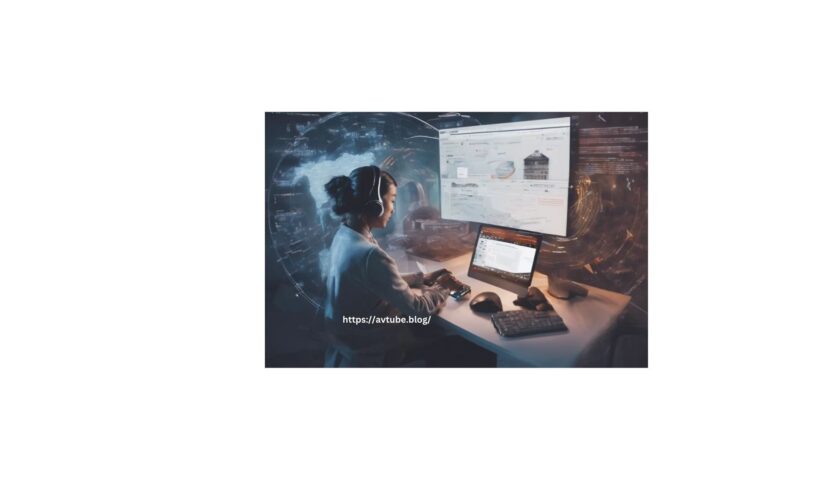Managing your small business finances can be daunting, but QuickBooks Desktop makes it easy. With QuickBooks 2024, you can maximize your business finances by tracking income and expenses, managing invoices, running payroll, tracking inventory, generating financial reports, and more. Here’s a comprehensive guide on how QuickBooks Desktop 2024 can help you run your finances like a pro.
Streamline Bookkeeping with Automated Transactions
One of the biggest pain points for small business owners is bookkeeping. With QuickBooks 2024, you can automate routine transactions like recurring payments and deposits. This saves you tons of time and minimizes data entry errors.
You can schedule automatic bill payments so bills get paid on time every month. Automatic bank feeds can import the latest transactions from your bank and credit card accounts. This keeps your books up-to-date without any manual work. You can also set up reminders for upcoming bills so you never miss a payment deadline.
QuickBooks will match your downloaded transactions to customers, vendors, accounts etc using rules you set up. This makes transaction categorization highly accurate. With just a few clicks, your books will be completely up-to-date.
Track Income and Expenses
With QuickBooks Desktop 2024, tracking income and expenses for your business is a breeze. When you receive payments from customers, you can quickly log them as sales receipts. When you pay bills and expenses, you can enter them as bills to be paid or checks.
All your transactions are automatically categorized and posted to the right income or expense accounts. You can run profit and loss statements at any time to understand your sources of income and expenses. This helps you make informed business decisions to maximize profits.
You can also track income and expenses by customer, job, class etc using QuickBooks’ class tracking feature. This provides insights into your most profitable products/services/customers.
Create and Manage Invoices
Invoicing is one of the most important aspects of running a business. QuickBooks Desktop 2024 lets you quickly create customized invoices and estimates to bill clients.
You can configure recurring invoices for regular services and set payment terms. QuickBooks reminds you when an invoice is due, so you never miss out on collecting payments on time. You can also let clients pay invoices online via PayPal, Stripe or Square.
QuickBooks keeps track of all open, paid or overdue invoices. You get alerts for any invoices that are past due so you can follow up and collect payments. You can instantly see your accounts receivable at any time.
Pay Employees and Contractors with Payroll
Managing payroll is a complex compliance-heavy task. QuickBooks Desktop 2024 offers integrated payroll management at an additional cost. Based on hours tracked or salaries entered, payroll can be run with a single click.
QuickBooks will calculate paychecks, withholdings, deductions, payroll taxes, and generate pay stubs. Payroll summaries provide insights into your labor costs and expenses. At the end of the year, you can use QuickBooks to prepare and file W2s and 1099 forms for employees and contractors.
You save tons of time not having to manually calculate taxes and deductions every pay period. QuickBooks payroll ensures full compliance and accurate tax payments so you avoid any IRS penalties.
Track Inventory and Create Purchase Orders
For product-based businesses, QuickBooks 2024 provides robust inventory management features. You can create detailed inventory and price lists for all your products and track inventory quantities.
When inventory falls below a specified threshold, QuickBooks can automatically generate purchase orders to replenish stock. You can build recipes for manufactured items and QuickBooks will accumulate costs as you build assemblies.
With each sale, inventory is reduced in real time. You can run inventory valuation reports to understand your cost of goods sold. Track inventory accurately and you’ll know which products to restock, when to reorder, and what your bottom line profitability is.
Run Powerful Insightful Reports
One of the hallmarks of QuickBooks is its vast library of easy-to-understand financial reports. These reports help you gain insights to make smart business decisions.
QuickBooks offers preset reports like profit/loss statements, balance sheets, aged receivables, accounts payable, sales tax liability, and many more. You can customize reports with a few clicks to show exactly the info you need in the right format.
Schedule reports to be automatically emailed to stakeholders on a regular basis. The Report Center provides an instant snapshot of your business finances at any time. QuickBooks takes the guesswork out of financial reporting.
Additional Features for Maximized Financial Control
QuickBooks Desktop 2024 contains many additional features that can help you boost your financial visibility and control.
The budgeting tool lets you forecast revenues and expenses. Comparing budgets to actuals helps you identify and correct issues proactively.
The ability to build custom templates, automated workflows, and tailored user permissions optimizes QuickBooks for your business processes and controls.
Integrations with other software like Microsoft Office, Google, DocuSign etc improves productivity within and outside of QuickBooks.
With QuickBooks Desktop 2024, you have complete control over your business finances in a powerful yet easy-to-use package. Sign up today to maximize your financial management and growth.
Enhanced Payroll Management
Running payroll is a compliance-heavy task. QuickBooks 2024 aims to lighten the burden for businesses with several enhancements to payroll management.
Payroll updates include:
- Automated tax calculations and payments to over 12,000 tax agencies
- Expanded pay types like piece rate, tips, manual checks, etc.
- Support for hourly and annual pay schedules
- Updated tax tables and forms for 2024
- Automated new hire reporting
- Improved integrations with HR systems
Managing payroll taxes and forms is tedious. The upgrades in QuickBooks 2024 handle the heavy lifting while ensuring full compliance. The additional pay types also support businesses with non-standard pay structures.
Inventory and Order Management
For product-based businesses, inventory and order management is a high priority within QuickBooks Desktop. The 2024 release builds on existing capabilities to help better track inventory, streamline order fulfillment, and reduce data entry.
With the new QuickBooks, you can:
- Print barcode labels and use a mobile scanner to receive/count/transfer inventory
- Configure inventory alerts to notify when stock gets low
- View real-time inventory availability across locations
- Use batch inventory adjustments to quickly update multiple items
- Generate pick lists and fulfill orders in fewer steps
- Create purchase orders from low inventory alerts
As fulfillment processes get more complex, QuickBooks 2024 gives product businesses greater control. Inventory tracking is tighter while order management is streamlined. Data entry stays lean through barcode scanning and automated workflows.
Enhanced Search
Finding transactions, contacts, reports, and other data in QuickBooks is easier with the enhanced search capabilities. Intuit redesigned the search algorithm and interface to deliver:
- Faster results as you type
- Search within selected scopes like Accounts, Contacts, Inventory, etc.
- Filtered search results
- Search for phrases, transaction details, amounts, etc.
- Search historical transactions even in previous years
- Ability to search data in attached documents and photos
Finding the exact data you need in QuickBooks 2024 takes just a few clicks thanks to the enhanced search. No more scrolling through lists or remembering specific fields – just type a few keywords and the relevant data appears automatically.
Connectivity and Accessibility
QuickBooks 2024 continues to expand connectivity and accessibility for multiple users. Enhancements include:
- Support for high resolution and touchscreen monitors
- Improved accessibility with screen readers for the visually impaired
- Expanded support for cloud storage apps like Dropbox, Google Drive, OneDrive, etc.
- Ability to email forms and transactions directly in QuickBooks
- Multi-user access to a company file from multiple devices and locations
No matter your team structure or devices, the latest QuickBooks makes business data accessible. Switch effortlessly between desktop and laptop systems at work and home. Store data securely using integrated cloud storage apps. The focus on accessibility opens up QuickBooks Desktop to even more users and use cases.
Get Ready for QuickBooks Desktop 2024
The latest QuickBooks Desktop release is slated to be available in 2024. Based on the expected new features and improvements, it will be a significant update for accountants, bookkeepers, and small business owners.
Major focus areas for the 2024 release include smarter workflows like automated transaction matching, enhanced reporting and budgeting, improved inventory and order tracking, tighter payroll management, and more. Accessibility and connectivity also see significant upgrades.