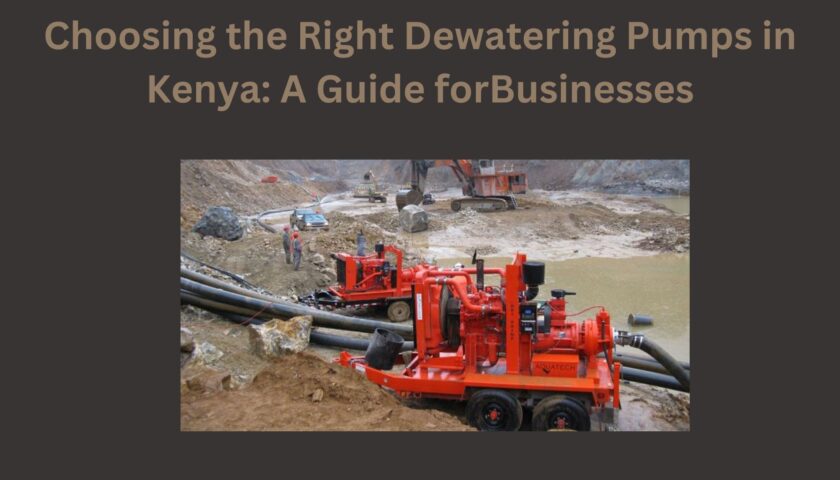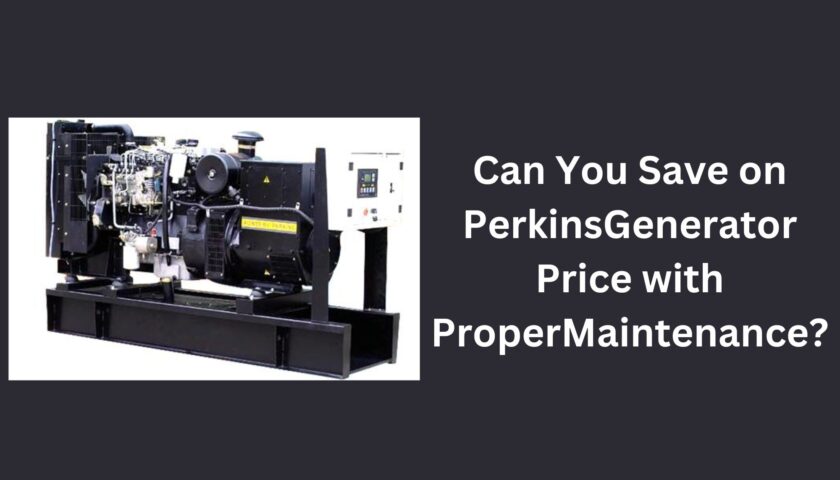Investing in Initial Public Offerings (IPOs) is an exciting opportunity to own shares of a company as it enters the stock market. But after you’ve applied for an IPO, the most eagerly awaited step is the IPO allotment status. Knowing whether you’ve received an allotment can determine your next course of action, whether it’s planning for a listing day or reinvesting your funds elsewhere. This guide will walk you through everything you need to know about checking IPO allotment status as a beginner.
What Is IPO Allotment?
IPO allotment is the process through which shares are distributed to investors who have applied for an IPO. Since the demand for IPO shares often exceeds the number of shares available, the allotment process becomes crucial. Shares are allocated based on regulatory guidelines and the subscription level of the IPO.
When Is IPO Allotment Announced?
The IPO allotment status is typically announced 5-7 working days after the IPO closes for subscription. The exact date is mentioned in the IPO’s prospectus or on the stock exchange’s website. Keeping track of these dates ensures you don’t miss out on checking your status.
Steps to Check IPO Allotment Status
There are several methods to check your IPO allotment status. Let’s explore them step by step:
1. Through the Registrar’s Website
The registrar of the IPO, such as Link Intime, KFintech, or others, is responsible for managing the allotment process. Here’s how you can check the status:
- Step 1: Visit the registrar’s official website
- Step 2: Navigate to the “IPO Allotment Status” page.
- Step 3: Select the IPO you applied for from the dropdown list.
- Step 4: Enter your application number, PAN (Permanent Account Number), or DP ID/Client ID.
- Step 5: Solve the CAPTCHA if required and click “Submit.”
If shares have been allotted to you, the details will be displayed on the screen.
2. Through Stock Exchange Websites
The National Stock Exchange (NSE) and Bombay Stock Exchange (BSE) also provide IPO allotment status updates. Follow these steps:
- Step 1: Go to the stock exchange’s IPO allotment page.
- Step 2: Select the IPO you applied for.
- Step 3: Enter your application number and PAN.
- Step 4: Verify the CAPTCHA and submit the details.
The allotment status will be displayed, showing whether you’ve received shares.
3. Through Your Broker’s App or Website
Many brokers integrate IPO allotment status updates within their trading platforms. For example:
- Step 1: Log in to your broker’s app or website (e.g., Pocketful Trading App, Zerodha, Groww, Upstox, etc.).
- Step 2: Navigate to the IPO section.
- Step 3: Look for an option to check allotment status.
- Step 4: Enter the necessary details, such as your application number or PAN.
4. Through SMS or Email Alerts
If you’ve applied for an IPO through your bank or broker, you may receive an SMS or email notification regarding your allotment status. Ensure your contact details are updated in your Demat and bank account to receive these alerts.
Understanding Your IPO Allotment Status
Once you’ve checked your status, there are three possible outcomes:
- Allotted: Congratulations! You’ve received shares. These will be credited to your Demat account before the IPO listing date.
- Partially Allotted: If you applied for multiple lots, you might receive fewer shares than requested due to high demand.
- Not Allotted: Unfortunately, no shares were allotted. In this case, your application money will be refunded or unblocked in your bank account.
Common Reasons for IPO Allotment Rejection
If you didn’t receive an allotment, it could be due to:
- Incorrect or incomplete application details.
- Oversubscription of the IPO (higher demand than shares available).
- Insufficient funds in your bank account at the time of application.
Why Choose a Pocketful Trading App for IPO Updates?
The Pocketful Trading App is your go-to solution for tracking IPO allotments and managing investments. It offers:
- Real-time updates on IPO allotment status.
- Instant notifications for important dates and results.
- Seamless IPO application with integrated Demat account support.
- Advanced tools to analyze IPOs and make informed decisions.
[Insert CTA: Download the Pocketful App today from the App Store or Google Play to simplify your IPO journey.]
Tips to Improve Your IPO Allotment Chances
While the allotment process is automated and follows SEBI guidelines, you can improve your chances by:
- Applying Through Multiple Demat Accounts: Submit applications using different accounts in the names of family members.
- Avoiding Last-Minute Applications: Apply early to avoid technical glitches.
- Choosing Retail Individual Investor (RII) Category: If you’re a retail investor, ensure you apply within this category for a better chance.
- Applying for Minimum Lot Size: Oversubscription increases the likelihood of allotment for smaller applications.
Conclusion
Checking your IPO allotment status is an essential step in your investment journey. With multiple platforms like registrar websites, stock exchanges, broker apps, and the Pocketful Trading App, you can easily stay updated. By understanding the process and following the tips mentioned above, you’ll be better prepared for future IPO investments.
Stay informed and make the most of your investment opportunities by leveraging the best tools and platforms. Happy investing!
FAQs
Q1: How do I know if I’ve received an IPO allotment?
You can check your IPO allotment status through the registrar’s website, stock exchange websites, broker apps, or SMS/email notifications.
Q2: What happens if I don’t receive an IPO allotment?
If you don’t receive an allotment, the application money will be refunded or unblocked in your bank account within a few days.
Q3: Can I apply for IPO shares through multiple Demat accounts?
Yes, applying through multiple Demat accounts under different names (e.g., family members) can increase your chances of allotment.
Q4: Is it safe to check IPO allotment status online?
Yes, it is safe to check IPO allotment status online through official platforms like registrar websites, stock exchanges, and trusted broker apps.
Q5: How long does it take for allotted shares to be credited to my Demat account?
Shares are usually credited to your Demat account a day or two before the IPO listing date.
Q6: Why was my IPO application rejected?
Common reasons for rejection include incorrect details, insufficient funds, or issues with the application process.
Q7: Can I track IPO allotment status for multiple IPOs simultaneously?
Yes, most broker apps and stock exchange websites allow you to track allotment status for multiple IPOs.