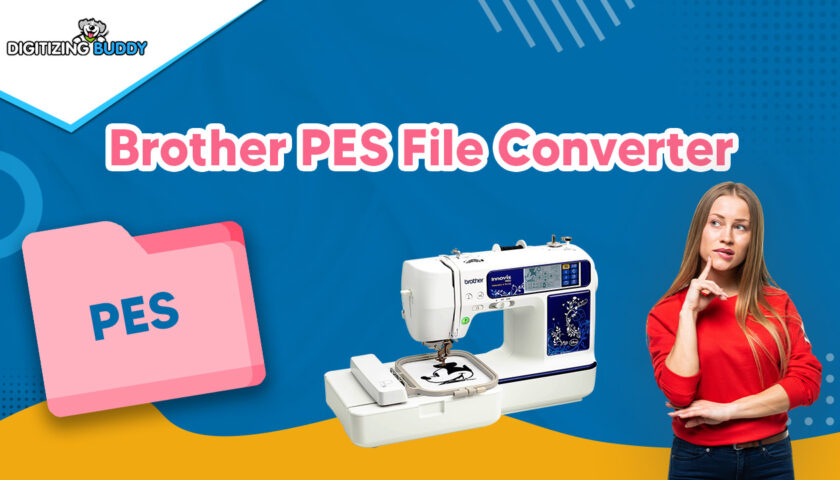Today, we are here to talk about Automation – a powerful component of a transformative practice of DevOps.
While DevOps is an innovative practice that disrupted software development, automation is one of its most impactful components.
As the name suggests, Automation in DevOps is the process of automating manual tasks in the whole software development lifecycle.
It mechanises every component of DevOps from code deployments and testing to configuration changes, and monitoring.
This contributed through efficient and reliable workflow, higher consistency, and less errors. The result – high quality in less time. Now, you might thing that this will be an additional cost as might need to hire DevOps developers for the require expertise. Don’t worry we have the solutions for that as well.
In the upcoming sections of this blog, we will discuss how Automation works, its benefits and how you can access DevOps developers without full-time commitment.
Automation in DevOps: An Example of what the actual process looks like
It is not easy to understand how automation in DevOps works. Hence, to give you clarity, we are sharing an example where we will discuss the activities on each step.
Suppose you have a team of software developers. They are working on different components/modules of an application project. This is how the process in the context of Automation in DevOps would look like.
- Code Commit:
- A developer created a code and commits it to a version control repository like Git. This activity triggers the automation process starting with the automated build system like Jenkins.
- Automated Build:
- After detecting a new code commit, the build system initiates a build process. This includes code compilation, code quality assessment, and preparation of executable files. If the builds are successful it is sent for testing, otherwise it notifies developers of the failure for them to investigate and resolve the issues.
- Automated Testing:
- The successful ‘build’ goes through automated testing. This includes different types of tests such as unit tests, integration tests, and functional tests. The goal is to make certain that the new code does not affect the existing functionalities.
- Continuous Integration:
- Once the build passes the tests, the new code gets automatically integrated into the main codebase. This is what automated integration is. This ensures that the codebase is always deployable.
- Automated Deployment:
- Consequently, the new version is automatically deployed to a staging environment. This is where further testing is done and can be manual or automated testing. Basically, the aim is to test the code in a new environment.
- Production Deployment:
- If the code performs great in the staging phase, it is deployed to the production environment. This also can be fully automated or require manual approval, totally depending on the business requirements.
- Monitoring and Feedback
- Lastly, the application is continuously monitored after it has been deployed. Feedback from monitoring tools can trigger alerts or even automated rollback if something goes wrong.
As you can see, all these different activities in the software development lifecycle use automation in different forms, thereby expediting the process and enhancing the quality of outcome.
In the upcoming sections, we will discuss automation in DevOps lifecycle as a whole and see how it helps your business.
Automation in DevOps: What is Means for your Business
The practice of DevOps comprises of six components.
Continuous Integration and Continuous Deployment (CI/CD):
This component automates the process of software delivery. Specifically speaking the process of build, testing, and deployment.
On the one hand, continuous integration oversees that the code changes are automatically tested and merged to the main codebase on a regular basis so that the codebase remains in a deployable state.
On the other hand, Continuous Deployment automates the software release to production.
For your business, this means:
- Faster and more frequent software releases,
- Reduces manual effort
- Less human errors
Infrastructure as Code (IaC):
The component of IaC manages of IT infrastructure through a code. It uses configuration files rather than physical hardware configuration.
This helps your business in:
- Automating IT infrastructure provisioning and management
- Consistent infrastructure configurations
- Better resource utilisation
- Achieving scalability
- Reduced Deployment Errors
Configuration Management
It involves tools that track and configure all the assets in an IT environment. This maintains consistency across all the processes in different environments i.e. development, staging, and production. Thus, it reduces errors due by configuration inconsistencies, and makes the processes scalable.
For businesses, this means
- Automated software configuration and deployment across multiple environments
- Maintains consistency
- Rollback capabilities
- Reduced manual effort and configuration drift
Monitoring and Logging:
This component provides businesses with real-time insights on the performance of applications. This leads to proactive maintenance and better user behavior understanding and system performance. Effective monitoring and logging practices help businesses in:
- Automated analysis of monitoring data
- Proactive issue resolution
- Improved system reliability
Automated Testing :
When tools are used to run tests on the developed software in an automated fashion, this is called automated testing. It catches defects beforehand, increases quality and reduces errors in the final product.
Automated testing helps business reduce cost associated with manual testing and leads to faster development cycles and reduced long-term maintenance costs
For your business this means:
- Automated Testing processes
- High software quality
- Reduced Costs
- Faster feedback loops
- Proactive defect detections and bug fixes
Self-Healing and Auto-Remediation
Self-healing and auto-remediation is the ability of your systems to detect and correct faults automatically.
Businesses can use this ability to minimise downtime and enhance reliability of their system. The need for manual intervention goes done, which, in turn, reduces time required and errors.
For businesses, this
- Automated detection and resolution
- Minimised downtime
- Improved system resilience
- Reduces manual intervention
- Reduced operational costs
How to hire DevOps Developer without Full-time Commitment
The simple answer to this question is to look for staff augmentation services. You can hire DevOps developers to augment your existing team without bothering for their management administrative responsibilities.
- Augmented staff work as an extension of your existing team, working directly under your command.
- It ensures seamless collaboration and integration with your processes and culture.
- You can quickly scale your up or down based on project
- You get immediate access to skilled DevOps professionals.
This means you:
- Save cost associated with permanent employment while having the full control.
- You work with increased productivity and able to accelerate project timelines.
- let your core team to focus on strategic goals.
- Minimise the risk of project delays and quality issues.
Conclusion: Automation in DevOps means Assured Business Growth
Using the power of Automation in DevOps in a sure-shot way to enhance your business. Not only business achieve faster time-to-market but also achieve higher quality. This goes a long way towards attaining a competitive edge and higher productivity.
You operate on better efficiency and resource utilization that helps you scale your business while keeping up with the dynamic market demands.