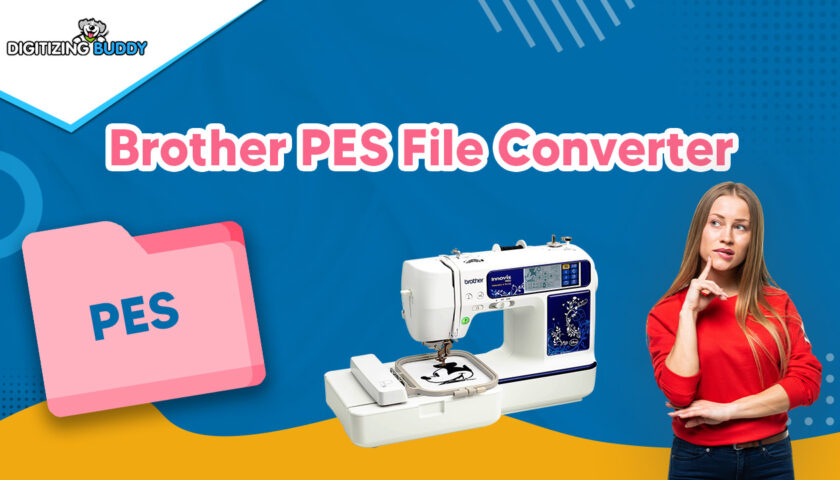The release of QuickBooks 2024 promises to be a major upgrade that will catalyze growth and efficiency for businesses of all sizes. With intelligent features powered by AI, an overhauled interface, and deeper integrations, companies who upgrade stand to gain a competitive edge in their industries. This article explores five ways the newest version of QuickBooks could unlock untapped potential and accelerate any organization’s success.
Streamlining Operations with Automation
One of the most exciting capabilities coming in QuickBooks 2024 is more built-in automation to simplify repetitive tasks. Things like invoice creation, receipt capture, inventory management, and reporting will benefit from smart rules and workflows that reduce manual work. Not only does this save employees’ time, it also minimizes human error that can creep in with manual data entry. The boost to productivity and accuracy provided by automation will free up workers to focus on high-value activities that drive growth and innovation. QuickBooks 2024 enables businesses to scale their operational capacity rapidly without proportionally growing headcount.
Harnessing the Power of Artificial Intelligence
QuickBooks has incorporated AI into its platform in the past, but 2024 takes it to the next level. Features like intelligent search, predictive text entry, and automated data categorization reduce friction and effort for users. More significantly, QuickBooks now leverages machine learning for continuous improvement over time. As the system processes more data and interactions, it optimizes outputs and recommendations tailored to each customer’s unique needs. Unlike static software of the past, QuickBooks essentially trains itself to be more helpful day by day. This self-learning capability will provide suggestions and insights not possible with legacy solutions. AI augmentation will be like giving every company access to their own virtual finance expert.
Democratizing Data with Interactive Visualizations
Data insights are invaluable for guiding business strategy, but only if presented in a digestible format. QuickBooks 2024 will include interactive data visualization tools to help everyone from the CEO to frontline workers understand key trends and metrics. Charts and graphs will dynamically change to reflect inputs, letting users play with scenarios and projections. Segmenting data by parameters like region, department, or customer cohort will be intuitive with drag and drop filters. Visualizations make it easy to spot outliers, patterns, and opportunities that drive strategic decision making. Democratizing access to data empowers teams at all levels to contribute ideas that propel the organization forward.
Optimizing Cash Flow Management
Many businesses struggle to accurately predict their cash flows due to fragmented financial data in multiple systems. QuickBooks Upgrade 2024 introduces consolidated cash flow analysis that integrates data from invoices, bills, banking, inventory, and expenses. It will continuously monitor cash availability against recurring payments to provide a real-time view of surpluses and shortfalls. This intelligence can guide decisions on expenses, payments, and financing to optimize capital allocation. Companies will be able to model different scenarios with a few clicks to stress test their cash position based on changes in revenue, wages, payables/receivables, investments, and more. Better cash flow visibility reduces risk, improves planning, and helps businesses capture growth opportunities at the right time.
Facilitating Seamless System Integrations
QuickBooks 2024 sets a new standard for open integration using API-based connections. Whether it’s ecommerce platforms, payroll systems, CRM software, or custom in-house tools, QuickBooks will sync data across systems in real time. This unified dataset, combined with QuickBooks’ automated workflows, provides seamless end-to-end experiences. Suddenly personnel and tech that previously operated in silos can collaborate digitally for greater efficiency. Streamlined integrations will eliminate frustrating manual workarounds that once hindered productivity. The flexibility to integrate with nearly any other business system unleashes endless possibilities to meet unique needs.
The Time is Now
QuickBooks 2024 is set to deliver the most intelligent, connected, and empowering version of the software to date. The upgrades unlock capacity, insight, and potential that businesses need to succeed in an increasingly competitive economy. Companies that still use older iterations of QuickBooks will soon feel the limitations in missed automation, lack of cash flow control, and unintegrated systems. However, continuing with legacy technology any longer would be short-sighted. The innovations in QuickBooks 2024 create tangible advantages for adopting businesses while laggards fall behind the competition. The time is now for leaders to invest in the best tools that open new possibilities for their organizations. Upgrading to QuickBooks 2024 could be the smartest business decision they make in 2023.
Train Staff on New Features and Procedures
Your team needs proper training to utilize the upgraded QuickBooks proficiently. Schedule mandatory sessions to demonstrate new features and process changes. Ensure staff understands how their individual roles may be impacted. Make training resources like user guides, tip sheets, and video tutorials easily accessible for reference. Appoint “power users” to provide ongoing support and answer peer questions after the rollout. Proper education will enable your staff to embrace the upgrade.
Migrate Data and Customizations
To retain information and configurations, data must transfer successfully to the new system. Work with your IT consultant to thoroughly manage this migration. Customizations like templates, reports, logos and automated tasks should carry over seamlessly. Verify that historical data, lists, and transactions moved accurately. Data integrity is essential, so take time to validate proper migration and fix any issues. Smooth data transfer maintains continuity after upgrading.
Leverage Mobile Capabilities
QuickBooks’ newest versions allow increased access from mobile devices. Optimize this functionality to enable remote usage across your team. Set up simplified views customized for smaller screens to ensure easy navigation on phones and tablets. Train staff on QuickBooks Upgrade 2024 apps that allow key tasks like approvals, billing and inventory management on-the-go. Mobile optimization provides flexibility and improves productivity.
Refine Workflows with New Efficiencies
After upgrading, identify ways to fine-tune workflows leveraging new tools. Eliminate redundant steps that are now automated in the latest version. Divide cumbersome tasks across multiple users for collaboration. Build checklists and templates to optimize new features like bulk invoicing or reporting. Continuously refine procedures to boost productivity gains from the upgrade. Learn tips and tricks from online user communities as well.
Maintain Ongoing Support and Adoption
Even after a successful upgrade, continue providing support to sustain user adoption. Monitor feedback and address issues. Offer refresh training as needed. Keep users engaged by highlighting how new features benefit their individual work. Maintain an open dialogue for suggestions to improve workflows. Recognize those who fully embrace the upgrade and optimize the new tools. With ongoing support, your staff will utilize QuickBooks 2024 to its full potential.