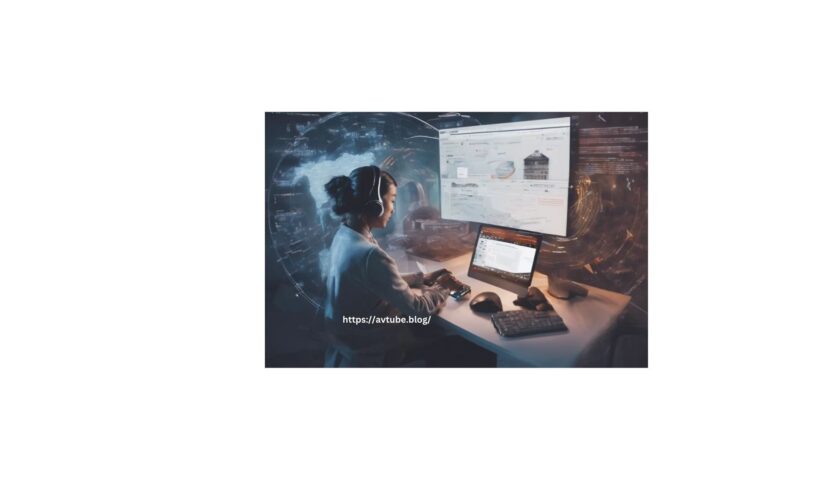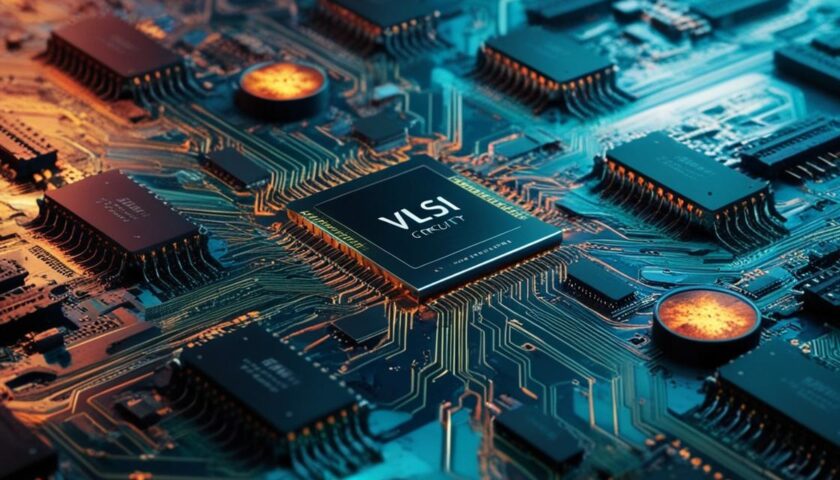Have you heard the buzz around Windows 11 Pro?
With its advanced features and sleek design, many tech enthusiasts and users alike have speculated about its capabilities, benefits, and limitations.
But is it as perfect as some claim?
Or are there a few myths that need to be debunked?
Windows 11 Pro, an evolution of Microsoft’s flagship operating system, promises enhanced productivity, security, and ease of use. However, with these promises, come a series of misconceptions.
From hardware requirements to feature limitations, let’s take a closer look at seven of the most common myths surrounding Windows 11 Pro and set the record straight.
Myth 1:Windows 11 Pro Requires High-End Hardware
The Truth:
A common myth about Windows 11 Pro is that it requires top-tier hardware. While it has higher system requirements than Windows 10, mid-range devices like the Yoga Pro 7 AMD Laptop can run it smoothly. With a compatible processor, 4GB of RAM, and sufficient storage, Windows 11 Pro performs well on such devices.

Windows 11 Pro minimum system requirements include:
- Processor: 1 GHz or faster with at least two cores on a compatible 64-bit processor.
- RAM: 4 GB or more.
- Storage: 64 GB or larger storage device.
- Graphics card: DirectX 12 compatible graphics / WDDM 2.x driver.
These specifications are more than enough for most mainstream systems, meaning that older hardware might need some upgrades (like TPM 2.0 support or a Secure Boot-compatible motherboard).
However, many users can still enjoy Windows 11 Pro without needing to purchase new, high-end machines.
Myth 2: Windows 11 Pro Is Just A Cosmetic Upgrade
The Truth:
Windows 11 Pro may appear to have a fresh look, but it offers far more than just a facelift. The user interface (UI) changes are just the tip of the iceberg—under the hood, Windows 11 introduces substantial performance, security, and productivity enhancements.
•Snap Layouts and Snap Groups enhance window management, allowing users to multitask more effectively.
•The Windows Subsystem for Android (WSA) opens up the possibility of running Android apps natively on Windows, a feature previously unavailable in Windows 10.
•Direct Storage speeds up loading times for games and applications by optimizing how data is loaded from storage.
So, while the UI might look different, Windows 11 Pro delivers powerful, functional upgrades that go beyond cosmetic changes.
Myth 3: Windows 11 Pro Is Less Secure Than Windows 10
The Truth:
Windows 11 Pro is built with a strong emphasis on security, featuring TPM 2.0 and Secure Boot. For instance, the Yoga Pro 7 14-Inch Laptop comes with Windows 11 Pro, offering these security features to protect against firmware attacks and ensure the device starts with trusted software.
According to Microsoft’s official documentation, Windows 11 Pro includes advanced security features like Windows Hello, BitLocker, and Secure Boot, making it more resilient to attacks than previous versions.

- With TPM 2.0, your data is encrypted, while Secure Boot ensures only trusted software loads during startup. This combination provides a secure and reliable computing experience.
Some additional security features in Windows 11 Pro include:
- BitLocker encryption for full disk encryption.
- Windows Hello for secure authentication using facial recognition or fingerprints.
- Virtualization-based Security (VBS) for isolating critical system processes.
Myth 4: Windows 11 Pro Is Harder to Use Than Windows 10
The Truth:
Windows 11 Pro introduces a new and modernized UI, but it’s far from being difficult to navigate.
Many of the changes have been designed to make the system easier to use.
- Centered Start Menu: The Start Menu is now centered on the screen, making it more convenient for those with larger displays or multi-monitor setups.
- Redesigned Taskbar: The taskbar is streamlined with fewer icons and better integration with virtual desktops.
- Virtual Desktops: Switching between tasks has never been easier with improved Virtual Desktop support.
For users who are accustomed to Windows 10, the transition to Windows 11 Pro is relatively smooth, with the option to customize the taskbar and menus according to personal preference.
Myth 5: Windows 11 Pro Is Only for Gamers
The Truth:
While Windows 11 Pro has introduced a variety of gaming improvements—like Auto HDR, Direct Storage, and better Xbox integration—it’s not just for gamers. The system is designed for power users, professionals, and businesses, with a suite of tools to boost productivity and enhance security.
- Microsoft Teams Integration: Seamless collaboration and communication are built into Windows 11 Pro, making it easier to connect with teams and colleagues directly from the taskbar.
- Enhanced Window Management: Features like Snap Layouts and Desktops help users better organize their workspace, making multitasking simpler.
Thus, while gaming benefits are a notable addition, Windows 11 Pro is built to cater to a broad spectrum of users, including professionals, students, and creative workers.
Myth 6: You Can’t Upgrade from Windows 10 Pro to Windows 11 Pro
The Truth:
Contrary to popular belief, upgrading from Windows 10 Pro to Windows 11 Pro is possible, as long as your device meets the necessary system requirements.
According to Microsoft, if your device is running Windows 10 Pro and meets the minimum hardware requirements for Windows 11, such as a compatible processor, TPM 2.0, and Secure Boot, you can easily upgrade to Windows 11 Pro.

In fact, Microsoft offers a free upgrade to Windows 11 Pro for eligible Windows 10 Pro users.
To upgrade:
- Check if your PC meets the system requirements (e.g., TPM 2.0, Secure Boot, and compatible CPU).
- Use Windows Update or Windows Installation Assistant to initiate the upgrade process.
Myth 7: Windows 11 Pro Is Too Expensive
The Truth:
While Windows 11 Pro is a premium edition of the operating system, it is not prohibitively expensive. The cost of upgrading from Windows 10 Pro to Windows 11 Pro is free for compatible devices, as long as the hardware meets the new system requirements.
For new PCs like Yoga Pro 7 AMD Ryzen Laptop, the price of Windows 11 Pro will vary depending on the device manufacturer, but it’s comparable to the cost of previous editions.
- The pricing model is consistent with the value offered in the system’s enhanced features, security, and productivity tools.
Conclusion: Embrace the Truth About Windows 11 Pro
While there are many myths about Windows 11 Pro, it’s clear that the operating system is a powerful, secure, and efficient upgrade over its predecessors. From better system security and performance to enhanced multitasking features and native Android app support, Windows 11 Pro is more than just a pretty face.
For users looking to improve productivity, streamline workflows, or enhance security, Windows 11 Pro delivers. Don’t let the myths deter you—embrace the power and potential of Windows 11 Pro, and you’ll find it’s far more than meets the eye.