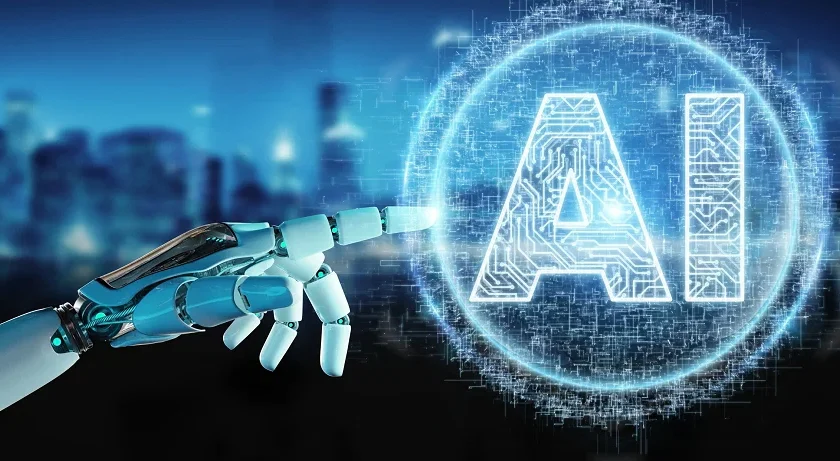Introduction
Windows 11 is the latest operating system from Microsoft, and it comes with a lot of new features and improvements that can enhance your productivity, security, and performance. However, not all versions of Windows 11 are created equal. If you want to get the most out of Windows 11, you should consider upgrading to Windows 11 Pro.
Windows 11 Pro is the version of Windows 11 that is designed for professionals and power users who need more control and flexibility over their devices and data. Windows 11 Pro offers some exclusive features and benefits that are not available in Windows 11 Home, such as:
Windows 11 Pro Features:
BitLocker device encryption
This feature allows you to encrypt your entire device so that if it is lost or stolen, no one else can access your data or system. You can also remotely lock or wipe your device using your Microsoft account.
Windows Information Protection
It allows you to protect your business data from unauthorized access or leakage. You can set policies to control which apps can access your data, and prevent data from being copied or shared outside your organization.
Active Directory/Azure AD
With the help of this feature, you may join your device to a domain or an Azure Active Directory, giving you access to network resources and centralized control over your device settings.
Group Policy
You may set up and enforce settings for several devices and people in your business using this capability. Group Policy may be used to manage security, privacy, updates, apps, and other things.
Dynamic Provisioning
This feature allows you to quickly set up and customize your device without reinstalling Windows. You can use a configuration file to apply settings and install apps automatically.
Mobile Device Management (MDM)
With the help of a cloud-based service, you may manage your device remotely thanks to this capability. MDM may be used to enroll, set up, secure, keep an eye on, and update your device.
Virtualization
Using virtual machines or containers, you may execute several operating systems or apps on the same device. Virtualization may be used to test software, isolate viruses, and execute older programs.
Seamless redocking
This function enables you to quickly move between monitors without affecting your window setup. When you detach or rejoin your external monitor, Windows 11 remembers where you have your windows.
Smart App Control
You may install programs solely from reputable sources thanks to this functionality. Before installing an app, Windows 11 may analyze its reputation and ban potentially hazardous programs.
Windows Information Protection
It allows you to protect your business data from unauthorized access or leakage. You can set policies to control which apps can access your data, and prevent data from being copied or shared outside your organization.
Active Directory/Azure AD
With the help of this feature, you may join your device to a domain or an Azure Active Directory, giving you access to network resources and centralized control over your device settings.
Group Policy
You may set up and enforce settings for several devices and people in your business using this capability. Group Policy may be used to manage security, privacy, updates, apps, and other things.
Dynamic Provisioning
This feature allows you to quickly set up and customize your device without reinstalling Windows. You can use a configuration file to apply settings and install apps automatically.
Mobile Device Management (MDM)
With the help of a cloud-based service, you may manage your device remotely thanks to this capability. MDM may be used to enroll, set up, secure, keep an eye on, and update your device.
Virtualization
Using virtual machines or containers, you may execute several operating systems or apps on the same device. Virtualization may be used to test software, isolate viruses, and execute older programs.
Seamless redocking
This function enables you to quickly move between monitors without affecting your window setup. When you detach or rejoin your external monitor, Windows 11 remembers where you have your windows.
Smart App Control
You may install programs solely from reputable sources thanks to this functionality. Before installing an app, Windows 11 may analyze its reputation and ban potentially hazardous programs.
Windows Information Protection
It allows you to protect your business data from unauthorized access or leakage. You can set policies to control which apps can access your data, and prevent data from being copied or shared outside your organization.
Active Directory/Azure AD
With the help of this feature, you may join your device to a domain or an Azure Active Directory, giving you access to network resources and centralized control over your device settings.
Group Policy
You may set up and enforce settings for several devices and people in your business using this capability. Group Policy may be used to manage security, privacy, updates, apps, and other things.
Dynamic Provisioning
This feature allows you to quickly set up and customize your device without reinstalling Windows. You can use a configuration file to apply settings and install apps automatically.
Mobile Device Management (MDM)
With the help of a cloud-based service, you may manage your device remotely thanks to this capability. MDM may be used to enroll, set up, secure, keep an eye on, and update your device.
Virtualization
Using virtual machines or containers, you may execute several operating systems or apps on the same device. Virtualization may be used to test software, isolate viruses, and execute older programs.
Seamless redocking
This function enables you to quickly move between monitors without affecting your window setup. When you detach or rejoin your external monitor, Windows 11 remembers where you have your windows.
Smart App Control
You may install programs solely from reputable sources thanks to this functionality. Before installing an app, Windows 11 may analyze its reputation and ban potentially hazardous programs.
Conclusion
Windows 11 Pro is the best version of Windows 11 for professionals and power users who want more control and flexibility over their devices and data. Windows 11 Pro offers many exclusive features and benefits that can improve your productivity, security, and performance. With Windows 11 Pro, you can encrypt your device, protect your data, join a domain, manage your settings, set up your device quickly, run multiple operating systems, switch between displays seamlessly, and install apps safely. Windows 11 Pro is the ultimate solution for your work and personal needs. Don’t wait any longer. Upgrade to Windows 11 Pro today and enjoy the next level of Windows.