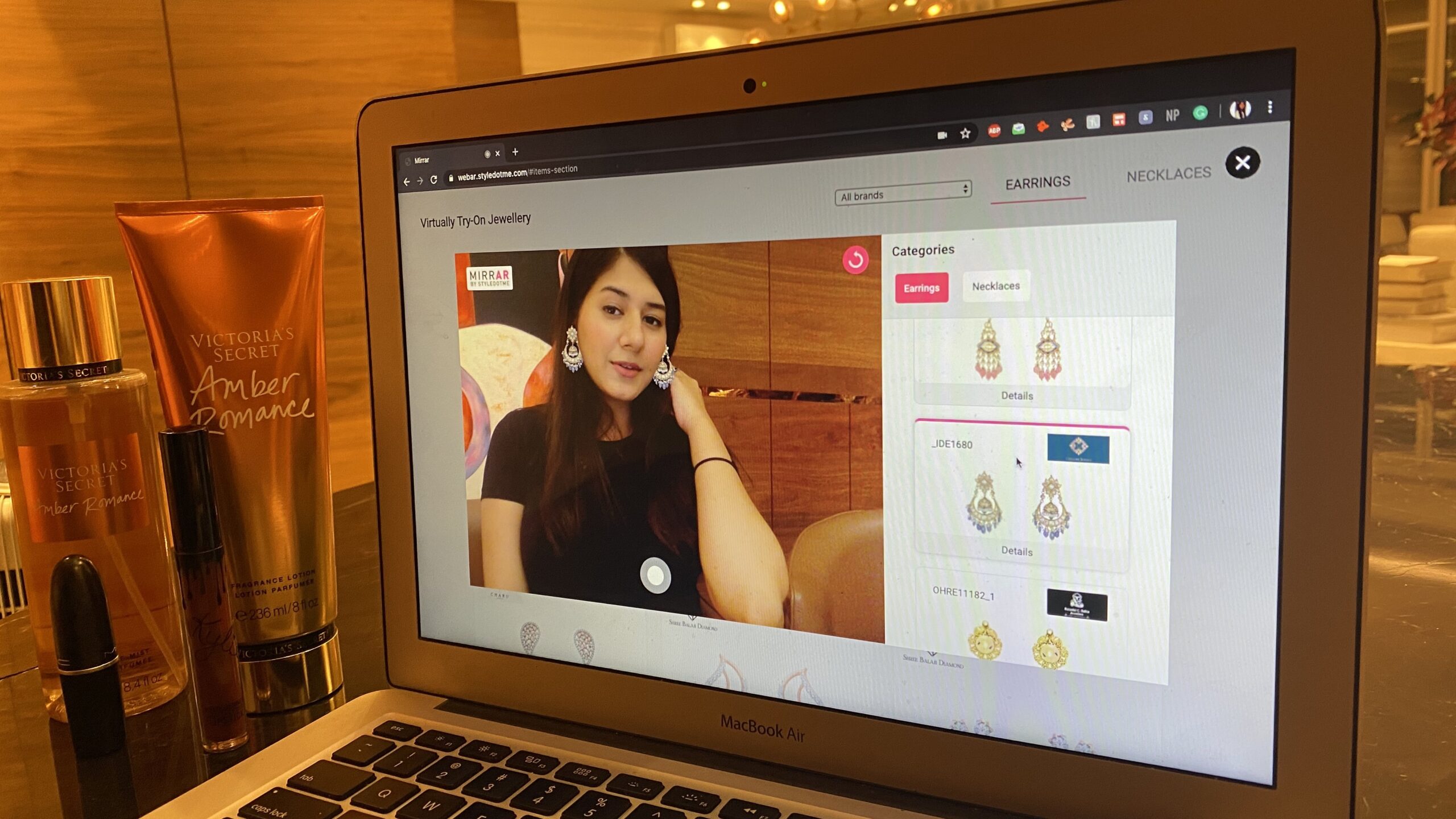Augmented Reality (AR) has transformed the way we interact with digital content by seamlessly blending the virtual world with the real one. In recent years, Web AR solutions have gained significant traction, allowing users to access AR experiences directly through web browsers without the need for specialized apps. As Web AR continues to evolve, it’s crucial to understand its various types and applications. In this comprehensive guide, we’ll explore the different types of Web AR, their practical use cases, and what the future holds for this exciting technology.
1. Marker-Based Web AR
Marker-based AR is one of the foundational types of augmented reality. It relies on physical markers or images to trigger AR experiences. These markers serve as reference points that the AR software recognizes, allowing it to overlay digital content on top of them.
Examples:
- Marketing: Marker-based Web AR is commonly used in marketing campaigns. A magazine advertisement with a scannable marker might launch an interactive 3D product demo when scanned with a mobile device.
- Gaming: AR gaming apps often use markers as targets for gameplay. Players can explore virtual worlds superimposed on physical objects.
2. Markerless Web AR
Markerless Web AR, as the name suggests, doesn’t require physical markers. Instead, it relies on environmental recognition. Using sensors like GPS, accelerometers, and cameras, markerless AR identifies and understands the user’s surroundings.
Examples:
- Navigation: Navigation apps employ markerless AR to provide real-time directions by recognizing streets, landmarks, and your GPS location.
- Interior Design: You can visualize how furniture and decor will look in your home with markerless AR apps that use room recognition.
3. Location-Based Web AR
Location-based Web AR leverages GPS and sensors to deliver augmented experiences based on your physical location. It’s particularly useful for apps that want to provide location-specific information or entertainment.
Examples:
- Tourism: Apps can enhance the tourism experience by offering historical information, points of interest, or interactive guides when users visit specific locations.
- Gaming: Games like Pokémon GO use location-based AR to place virtual creatures in real-world locations for players to discover.
4. Object Recognition Web AR
Object recognition AR goes beyond recognizing markers; it identifies and tracks physical objects in real time. This type of AR is ideal for applications where users interact with specific objects.
Examples:
- Retail: Customers can use their mobile devices to scan products and receive detailed information, reviews, and pricing.
- Art Galleries: AR can provide additional context and insights when visitors point their devices at artworks or artifacts.
5. Projection-Based Web AR
Projection-based AR projects digital content onto physical surfaces, creating interactive experiences. This type of AR is often used in large-scale installations, events, and marketing campaigns.
Examples:
- Advertising: Companies have used projection-based AR to create captivating and immersive advertisements on buildings and landmarks.
- Events: Projection-based AR can transform stages and event venues into dynamic and interactive spaces.
6. Browser-Based Web AR
One of the most user-friendly types of Web AR is browser-based AR. Users can access these experiences directly through web browsers, eliminating the need for app downloads.
Examples:
- E-commerce: Online retailers are integrating browser-based AR to let customers visualize products in their own space before making a purchase.
- Education: Educational websites offer interactive lessons and demonstrations using browser-based AR, making learning more engaging.
7. Web AR Tools and Platforms
Creating Web AR experiences requires specialized tools and platforms. Several tools, such as AR.js, ARCore, and ARKit, make it easier for developers to build Web AR applications.
Getting Started:
- AR.js: A popular JavaScript library for creating marker-based and location-based Web AR experiences.
- ARCore and ARKit: Google’s ARCore and Apple’s ARKit offer developer kits for creating AR apps, some of which can be deployed on the web.
8. Challenges and Considerations
While Web AR holds great promise, it’s not without its challenges. Some of the key considerations include:
- Device Compatibility: Not all devices support Web AR, and performance can vary significantly.
- Network Requirements: AR experiences often require a stable internet connection, which can be a limitation in certain environments.
- Privacy and Security: Collecting user data and recognizing physical environments raise privacy and security concerns.
9. Future Trends in Web AR
The world of Web AR is continually evolving, and several trends are shaping its future:
- E-commerce: Expect more online retailers to integrate AR for virtual product try-ons.
- Immersive Advertising: AR will play a more prominent role in advertising, offering highly engaging and interactive campaigns.
- 5G and Wearables: The rollout of 5G networks and advancements in wearable technology will enhance Web AR experiences.
Conclusion
Web AR is a game-changer, offering accessible and interactive augmented reality experiences without the need for dedicated apps. As technology continues to advance and more developers embrace Web AR, we can anticipate an exciting future where the boundaries between the virtual and real worlds blur further. Whether it’s marker-based, markerless, location-based, object recognition, projection-based, or browser-based AR, the possibilities are boundless.
As a user, you can look forward to more immersive shopping experiences, informative tourism apps, and engaging educational content. As a developer or business owner, it’s essential to stay updated on these Web AR trends and explore how this technology can enhance your products and services. The future of Web AR is bright, and it’s only just beginning.