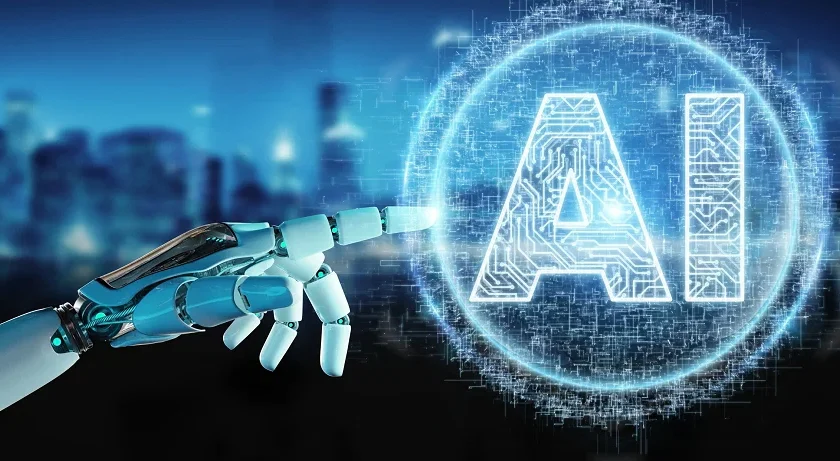Implementing an Enterprise Resource Planning (ERP) system is a transformative step for any business. Odoo, an open-source ERP platform, is widely recognized for its flexibility, scalability, and user-friendliness. It integrates various business functions like sales, inventory, accounting, human resources, and manufacturing into a single, streamlined system. By optimizing workflows, automating processes, and providing real-time insights, Odoo can significantly boost operational efficiency. In this comprehensive guide, we will walk you through the step-by-step process of implementing Odoo ERP to maximize efficiency within your organization.
Step 1: Assess Your Business Needs and Define Objectives
The first step in any Odoo implementation is to assess your business’s specific needs and challenges. This stage helps you identify which aspects of your operations need the most attention and which Odoo modules will best address these areas. It’s crucial to define clear objectives for the ERP system that align with your business goals.
Key Questions to Ask:
- What are the main bottlenecks in my current processes?
- Which functions need automation?
- What data and reporting capabilities do I need?
- How do I envision scaling my business, and how can Odoo support that growth?
A comprehensive needs assessment ensures that you select the appropriate Odoo modules and set realistic goals for what the ERP system will achieve. For instance, if you struggle with inventory management, you may prioritize the Odoo Inventory and Warehouse Management modules.
Step 2: Form Your Odoo Implementation Team
Once you’ve assessed your business needs, it’s time to assemble a dedicated implementation team. This team should include both internal and external members with the expertise to handle the technical and operational challenges of the implementation.
Key Roles for Your Team:
- Project Manager: Responsible for overseeing the entire implementation process, setting timelines, and ensuring that milestones are met.
- Business Analysts: Internal staff who understand the intricacies of your company’s processes and can communicate business requirements to the technical team.
- Technical Experts: External Odoo consultants or specialists who can configure, customize, and integrate the system.
- Trainers: Individuals responsible for educating employees about the system’s features and functionalities.
Effective collaboration between internal business leaders and external Odoo experts is essential for a smooth and successful implementation process.
Step 3: Choose the Right Odoo Edition and Modules
Odoo offers two primary versions: the Community Edition (free and open-source) and the Enterprise Edition (paid, with additional features and official support). Deciding which edition is right for your company depends on the size of your business, the complexity of your needs, and your budget.
Key Differences Between Editions:
- Community Edition: Free to use, but lacks some advanced features and support.
- Enterprise Edition: Paid, offers more robust features, including advanced accounting, full reporting capabilities, and personalized support.
After choosing the appropriate edition, it’s time to select the Odoo modules that align with your business requirements. Some essential modules include:
- Sales and CRM: Automates sales orders, tracks leads, and manages customer relationships.
- Inventory and Warehouse Management: Streamlines stock control, tracking, and warehouse operations.
- Accounting: Manages financial transactions, invoicing, and reporting.
- Human Resources: Simplifies HR processes, including payroll, recruitment, and employee management.
Selecting the right modules ensures that the system is tailored to your unique needs and supports the areas of your business that require optimization.
Step 4: Data Migration and Integration
A smooth data migration process is crucial to a successful Odoo implementation. Migrating your existing data (e.g., customer records, financial data, inventory levels) to Odoo requires careful planning and attention to detail. It’s important to cleanse the data before migration to avoid errors and discrepancies in the new system.
Data Migration Checklist:
- Identify the data sources: Determine which systems (e.g., legacy software, spreadsheets) hold the data that needs to be migrated.
- Cleanse the data: Remove duplicates, correct errors, and ensure that the data is accurate and up-to-date.
- Map the data fields: Ensure that your data maps correctly to the Odoo fields and modules.
- Test the migration: Perform a test migration to identify potential issues before going live.
Integration with existing systems (e.g., e-commerce platforms, CRM tools, or third-party applications) is also a key consideration. Odoo offers APIs and connectors that can integrate with a variety of external systems, helping to ensure a seamless flow of information across your business operations.
At this stage, working with experienced Odoo implementation partners like Index World can be invaluable. Index World can guide you through the complexities of data migration and integration, ensuring that your systems are correctly connected and all your business data is accurately transferred to Odoo.
Step 5: Customize and Configure Odoo
Odoo is highly customizable, allowing businesses to tailor the software to fit their specific workflows and requirements. Customization can range from minor tweaks, such as adding custom fields, to more advanced modifications, such as developing custom applications.
Key Customization Areas:
- Automated Workflows: Set up automated workflows for repetitive tasks such as invoicing, purchase orders, and inventory updates.
- Custom Fields: Add fields to forms or reports to capture additional information specific to your business.
- Reports and Dashboards: Customize reporting features to track key performance indicators (KPIs) and provide real-time business insights.
Proper configuration and customization ensure that the system aligns with your business processes and maximizes efficiency. The more tailored your Odoo ERP system is, the more beneficial it will be for your organization.
Step 6: Employee Training and Change Management
Training is essential for ensuring that employees are comfortable with the new system and can use it effectively. Role-specific training is important because different departments (sales, finance, HR, etc.) will be using different aspects of the Odoo ERP system. A well-trained team will be able to take full advantage of Odoo’s features, leading to increased productivity and efficiency.
Training Areas to Cover:
- Basic Navigation: How to navigate the Odoo interface and access various modules.
- Role-Specific Training: Training employees on the specific tasks they will be performing in the system (e.g., invoicing, order processing).
- Troubleshooting and Support: Ensuring employees know how to solve common issues or access support resources.
Additionally, effective change management is crucial during this stage. Odoo implementation may face resistance from employees who are accustomed to existing processes. Communicating the benefits of Odoo and involving employees in the transition process will help minimize resistance and facilitate smoother adoption.
Step 7: Go Live and Post-Implementation Support
After completing the configuration, testing, and training, it’s time to go live with Odoo ERP. Going live is a critical moment, and it’s important to ensure that everything is ready for the transition. A phased approach can minimize disruptions by introducing Odoo in stages, starting with one department or function and expanding over time.
Once the system is live, ongoing support is crucial to address any post-implementation issues and ensure the system is running smoothly. Regular monitoring, software updates, and system maintenance are essential for long-term success.
Ongoing support can be provided by your internal IT team or through external partners like Index World. Index World offers post-implementation services, including troubleshooting, system updates, and further customization to ensure that the system evolves with your business.
Conclusion
Maximizing efficiency with Odoo ERP requires careful planning, thorough customization, and employee buy-in. By following this step-by-step implementation guide, your business can harness the full potential of Odoo to streamline operations, automate processes, and drive growth. Whether you’re a small business or a large enterprise, Odoo can provide the tools needed to optimize various aspects of your operations. With the expertise of partners like Index World, your Odoo ERP implementation can be seamless, ensuring long-term success and operational efficiency.