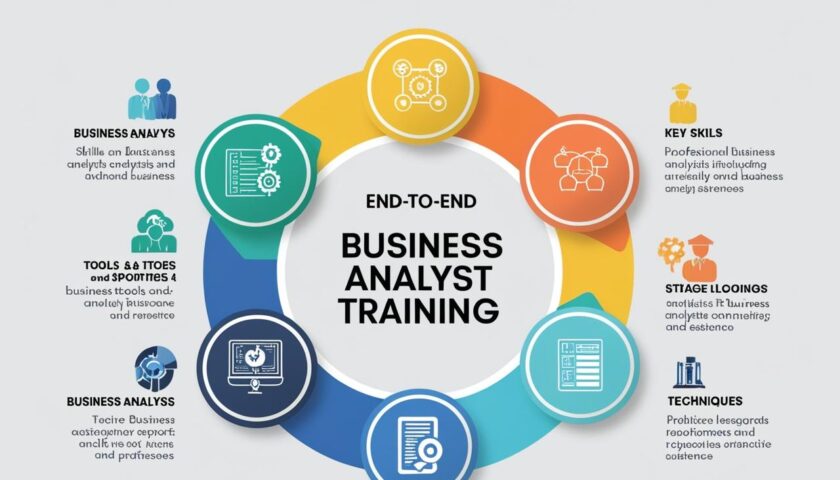Ensuring the security of your server is vital to protecting your data and systems. With cyber threats growing more sophisticated every day, even minor vulnerabilities can result in severe consequences.
You might be asking yourself: “How can I safeguard my server?” or “Why is server security so crucial?” The reality is that servers are often the primary target for cybercriminals seeking to steal, damage, or exploit sensitive data. Taking the right precautions is essential to staying protected.
Grab your tools, and let’s delve into the best practices for defending your server against these evolving threats. By adopting measures like strong authentication, regular updates, and proactive monitoring, you can create a solid defense and keep your server running smoothly and securely.
1. Keep Software Updated
Keeping your software up to date is one of the easiest and most effective ways to secure your server. Software updates often include patches for known vulnerabilities, which cybercriminals may exploit. Without these updates, your server could be exposed to risks.
If you’re using a firewall it is like a gatekeeper that controls the traffic between your rack server and the internet. By setting up a firewall, you block unauthorized access and allow only legitimate users to connect to your server. Firewalls are essential for protecting your data and stopping cyber threats before they reach your system.
It’s especially important to ensure that both your hardware and software are up to date, as rack servers typically handle more complex and critical data processing. By regularly updating your operating system, applications, and software packages, you ensure your server has the latest security features.
Security updates fix bugs and security holes that could be used by hackers. Regular patching helps minimize the risk of cyber threats like malware, ransomware, and phishing attacks. It’s important to schedule updates so you never miss an important patch, which can happen automatically depending on your server setup.
2. Use Strong Passwords
Weak passwords are an open invitation for cybercriminals to access your server.
Alarmingly, the most commonly used password is “123456,” and 59% of U.S. adults incorporate easily guessable information, such as birthdays or names, into their passwords.
It’s crucial to use long, complex passwords that include a mix of uppercase and lowercase letters, numbers, and symbols.
- Set Password Expiry Dates
Set passwords to expire after a certain period to make sure they aren’t used for too long.
- Use Multi-Factor Authentication
Implement multi-factor authentication (MFA) to add another layer of security. With MFA, even if a hacker guesses your password, they still need a second form of verification to access the server.
- Avoid Using Default Passwords
Always change default passwords when setting up new software or hardware. Hackers know these default passwords and can easily exploit them.
3. Install Firewalls
A firewall is like a gatekeeper that controls the traffic between your rack server and the internet. By setting up a firewall, you block unauthorized access and allow only legitimate users to connect to your server. Firewalls are essential for protecting your data and stopping cyber threats before they reach your system.
Here are five benefits of using a firewall:
- Protects against unauthorized access
- Blocks harmful traffic from reaching your server
- Can monitor and log incoming and outgoing data
- Allows you to control access based on specific IP addresses
- Helps prevent attacks like DoS (Denial of Service)
Make sure you configure your firewall properly to fit the needs of your server. Regularly review firewall logs to ensure it’s functioning correctly and stopping potential threats. You may also consider using a web application firewall for added protection if you’re hosting a website.
4. Backup Your Data
Backing up your data is critical in case of a cyber attack or hardware failure. If your server is compromised, a secure backup can help you recover lost files and minimize damage. Backups should be done regularly and stored in secure, offsite locations to ensure they are safe even if your server is breached.
- Schedule Automated Backups
Set up automated backups to ensure your data is regularly saved without the need for manual intervention.
- Encrypt Your Backups
Encrypt your backups to prevent hackers from accessing your sensitive data in case they get hold of it.
- Test Backup Restores
It’s important to periodically test the restore process to ensure that your backups are working properly.
5. Monitor Server Activity
Constant monitoring of your server helps you detect any suspicious activity. By tracking log files and server behavior, you can spot potential threats before they become serious issues.
Here are five things to monitor:
- User logins and logout attempts. Monitoring user access helps detect unauthorized attempts to enter the system. Data breaches involving lost or stolen credentials are particularly troublesome, taking an average of 292 days to identify and contain.
- Changes to system files and configurations
- Network traffic patterns for unusual activity
- Attempts to access sensitive files or data
- The performance of security software and updates
Implement a system to alert you when unusual activity is detected. Regularly check logs to see if there have been any unauthorized attempts to access your server. Keeping an eye on your server activity helps ensure that you can respond quickly if a threat arises.
Conclusion
Securing your server against cyber threats is essential for protecting your data and ensuring smooth operations. Whether you use a traditional server or a rack server, it’s important to follow best practices—updating software, using strong passwords, installing firewalls, backing up data, and monitoring server activity—to minimize the risk of cyberattacks.
A rack server provides the scalability and security needed to protect larger data centers, and when properly secured, it can help ensure business continuity. Cyber threats are constantly evolving, but with the right precautions in place, your server will remain a safe and secure part of your business. Don’t wait for a breach to happen—take action now to safeguard your server and the information it holds.