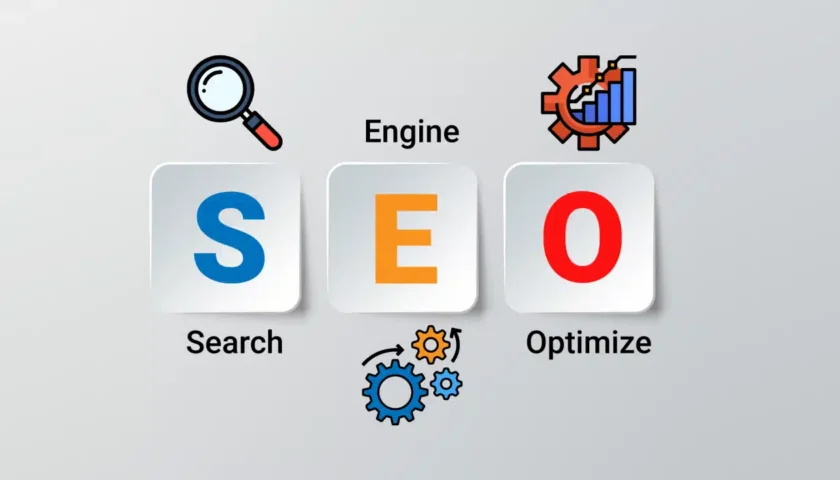The reel feature is a very popular feature of Facebook, and people tend to use this feature a lot. For those who are unaware of what reels are, we would like to tell you that they are short videos that can be created for up to 90 seconds.
In this blog, we will be telling you about Facebook reel download so that you can download these short videos on your account from the Facebook platform and watch them later offline on your device.
So, without getting into additional details, we would begin to get to the main agenda, which is to know the steps for downloading the Facebook reels.
Is Downloading Reels Possible for Users on Facebook?
If you are wondering whether downloading reels on Facebook is possible or not, then we would like to tell you that yes, it is possible. You can download your reels from your Facebook account.
However, if you wish to download reels of someone else, then the process is not direct and requires a little complicated procedure.
Downloading Facebook Reels for the Users
The most simple way that you can download the reels on your Facebook account is with the help of a third-party app, for which the steps are mentioned here.
You need to first open Facebook on the device you are using, and then you are supposed to move to the reels section.
From the reels section, you need to opt for the Facebook reel that you wish to download, following which you need to hit on the icon of the horizontal ellipsis, which you will find at the top of the screen, and then you should tap on the copy link button.
Now, when the link is copied on the clipboard, you need to move to Google, and then you should search for Download Facebook reels on your device, and then you will find some results such as Facebook Downloader, Snapsave, etc.
You will now be able to see the homepage, where you should paste the link you have copied and then tap on the download button.
Select the quality in which you wish to download the video, and then you should tap on the download button next to the quality.
The Facebook reel will begin to be downloaded, and when the download is finished, you can click on the share button. Finally, you will need to tap on save video, or you can also click on add to photos, depending on the device you are using.
As soon as the process is finished, you will see that the reel video has been downloaded, and you can access it anytime you want to.
Downloading Facebook Reels of Your Own in Quick Steps
To get your own reel video, you now need to, and then you should get logged in, following which tap on the icon menu and then hit on your account then on reels, and lastly, after clicking on the reel, you now need to select the option of downloading reel.