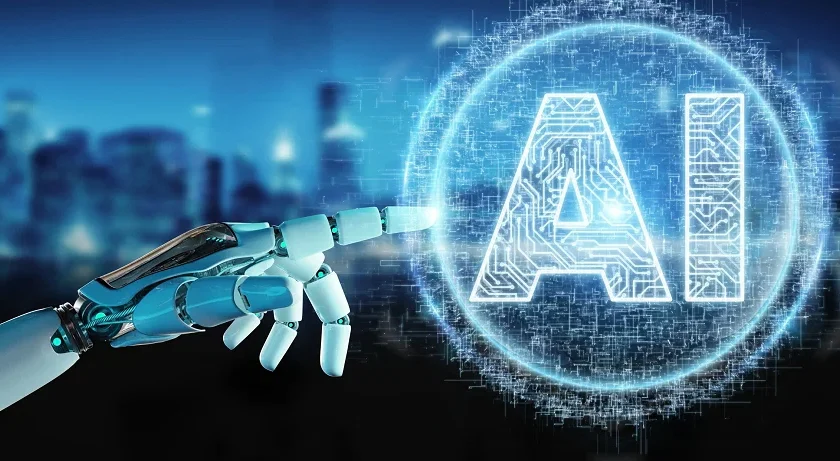Using WhatsApp Business API, businesses can send interactive messages to their customers during a 24-hour session window. This allows them to improve customer experience, reduce human error, and drive conversions. Compared to SMS or email campaigns, WhatsApp messages are easier and quicker for customers to read. However, to maximize its potential, the messaging needs to be clear and concise.
List Messages
List messages include a menu of up to 10 options, offering a simpler and more consistent way for customers to make a selection when interacting with your business. These messages are very versatile and can be used for a wide range of use cases, from providing customers with food menu choices to allowing them to book appointment times.
WhatsApp has a few things to keep in mind when using this type of message. For example, users cannot select more than one option at a time from a menu message and they also won’t be able to go backwards through the list of options once they’ve selected one.
Choice list messages present the recipient with a number of choices that, when tapped, cause a response to be sent in a callback. Product list messages allow the user to select products from a business’s catalog with the tap of a button. These messages require a plugin to work and are only supported on iOS, Android, and the web.
Quick Reply Buttons
If you’re using WhatsApp Business API, you can create Quick Reply Buttons (also known as Interactive Message Templates) for your notifications. This enables you to send buttons that customers can tap on to answer your questions quickly and easily, potentially reducing your response time.
Button messages are one-way notification alerts that can contain text and/or rich media, such as e-receipts or onboarding videos. They’re designed to provide more comprehensive information than simple text messages, and have been shown to drive higher response rates.
When a user taps on a Quick Reply button, they’ll send your business the button text in their reply, which you can then capture through an associated webhook (note that messaging API calls incur standard template charges). You can set multiple connection options for each button, which are listed in the message templates. These connections will only be triggered when the button is clicked. You can change the connections for each Quick Reply button as often as you like, and they can be re-sent up to five times.
Add to Cart
Rather than sending the product name, price, and description one-by-one or redirecting a customer to a website, your company can send them all in a convenient catalog that customers can view and browse. This creates a better CX for your clients and helps you drive sales.
With a click of a button, customers can shop, order products or services, and make payments on the spot. This eliminates friction in the purchasing process by allowing your business to deliver a seamless experience on WhatsApp.
The GB WhatsApp Apk is a more robust version of the app that provides more automation and integration capabilities for businesses of all sizes. For example, it supports a broader range of lead management and pipeline growth use cases. It also offers features like automated responses, quick replies, and message templates to increase your customer service efficiency. Moreover, it allows you to access vital metrics such as the number of sent, delivered, and read messages.
Broadcast Lists
Broadcast lists allow you to send a message to multiple recipients without creating a group chat. This is perfect for one-off announcements or sales nurturing campaigns.
To create a broadcast list, navigate to the ‘Chats’ tab and tap the three-dot menu button > ‘Broadcast Lists’. You can then search for or select contacts to add to the list. Once created, you can see all of your broadcast lists on the ‘Broadcast List Info’ screen. If you need to change any details, tap ‘Edit list’ to make changes to the list of recipients.
When a business message is sent to a Broadcast List, the recipients will receive it as if they were receiving it from you in a one-to-one conversation. However, any replies will be private and will not be visible to the other recipients in the list. This is a great way to keep your recipients from being bombarded with replies they don’t need to see.