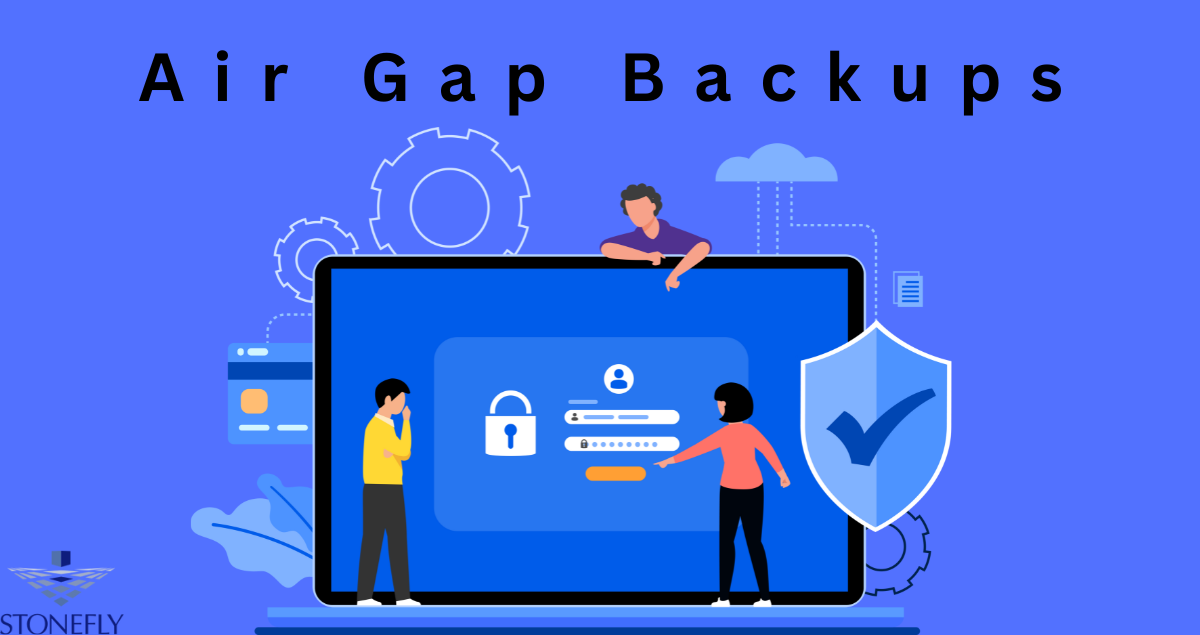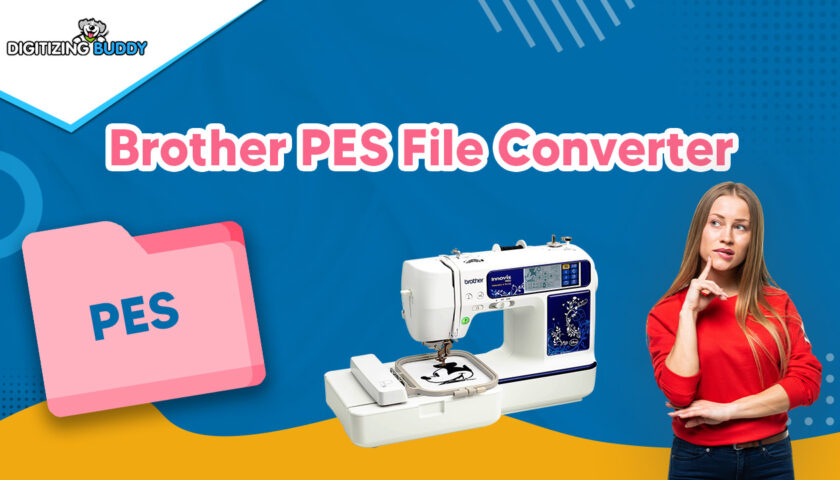In today’s digital age, where cyber threats are increasingly sophisticated and prevalent, ensuring the security of data has become paramount. Among various data protection strategies, Air-Gap Backups have emerged as a robust method to safeguard critical information. But what exactly are air gap backups, and why are they so vital in IT security?
What Are Air Gap Backups?
Air gap backups refer to a method of isolating backup data from the primary network by keeping it offline or disconnected. This “air gap” acts as a physical barrier preventing unauthorized access, making it nearly impossible for cyber attackers to compromise the backup data through network-based attacks.
Importance in IT Security
The primary significance of air gap backups lies in their resilience against ransomware, malware, and other cyber threats. By maintaining an isolated copy of data, organizations can ensure that even if their primary systems are compromised, they have a secure, untampered backup to restore from.
How Air Gap Backups Work
Understanding the mechanics behind air gap backups is crucial for implementing this strategy effectively. Here’s a detailed look into the process:
Creating Air Gap Backups
- Identify Critical Data: Determine which data sets are essential for your organization and need to be secured.
- Choose Backup Media: Select appropriate offline media such as external hard drives, tape drives, or even optical discs.
- Transfer Data: Copy the critical data onto the chosen backup media.
- Physically Isolate: Disconnect the backup media from the network and store it in a secure location.
Maintaining Air Gap Backups
- Regular Updates: Periodically update the air gap backups to ensure they contain the latest data.
- Secure Storage: Store the backup media in a secure environment to prevent physical theft or damage.
- Access Controls: Limit access to the backup media to authorized personnel only.
Best Practices
- Multiple Copies: Maintain multiple copies of air gap backups in different locations to mitigate the risk of a single point of failure.
- Regular Testing: Periodically test the backups to ensure data integrity and restore capabilities.
- Document Procedures: Clearly document the procedures for creating, maintaining, and restoring from air gap backups.
Benefits of Air Gap Backups
Implementing air gap backups offers several advantages that significantly enhance data protection and security:
Enhanced Security
By being physically isolated, air gap backups are immune to network-based attacks, providing an additional layer of security against cyber threats.
Ransomware Resilience
In the event of a ransomware attack, having an offline backup ensures that organizations can recover their data without succumbing to ransom demands.
Data Integrity
Since air gap backups are not continuously connected to the network, they are less likely to be affected by data corruption or accidental deletions in the primary systems.
Compliance and Audit Readiness
Many regulatory frameworks mandate robust data protection measures. Air gap backups help organizations meet these compliance requirements and provide a clear audit trail.
Challenges and Considerations
While air gap backups offer robust protection, there are several challenges and considerations to keep in mind:
Logistics
Physically transporting and storing backup media can be logistically challenging, especially for large volumes of data.
Manual Process
The process of creating and managing air gap backups can be labor-intensive and require significant manual intervention.
Data Currency
Since air gap backups are not updated in real-time, there is a risk of data becoming outdated. Organizations must balance the frequency of updates with operational feasibility.
Cost
The initial setup and ongoing maintenance of air gap backup systems can be costly, particularly for small to medium-sized enterprises.
Case Studies
To illustrate the effectiveness of air gap backups, let’s explore some real-world examples:
Example 1: Financial Institution
A major financial institution implemented air gap backups as part of their cybersecurity strategy. When a ransomware attack compromised their primary systems, they successfully restored operations using their offline backups, avoiding substantial financial loss and reputational damage.
Example 2: Healthcare Provider
A healthcare provider faced a malware attack that encrypted patient records. Thanks to their air gap backup system, they were able to restore the records without paying the ransom, ensuring continued patient care and regulatory compliance.
Steps to Implement Air Gap Backups
For IT professionals looking to set up air gap backups, here’s a step-by-step guide:
- Assess Data Needs: Evaluate which data sets are critical and how frequently they need to be backed up.
- Select Backup Media: Choose reliable and secure offline storage media.
- Develop Backup Schedule: Create a schedule for regular data transfers to the Backup media.
- Establish Secure Storage: Identify a secure location for storing the backup media and implement strict access controls.
- Automate Where Possible: Use automation tools to streamline the backup process and reduce manual effort.
- Test and Verify: Regularly test the backups to ensure data integrity and restore capabilities.
- Document Protocols: Maintain comprehensive documentation of backup procedures and protocols for audit and compliance purposes.
Conclusion
Air gap backups represent a critical component of a comprehensive data protection strategy. By physically isolating backup data from network access, organizations can significantly enhance their resilience against cyber threats like ransomware and malware. Despite the challenges, the benefits of implementing air gap backups far outweigh the risks, making them an essential practice for IT professionals committed to safeguarding their organizations’ data.
Ready to enhance your data protection strategy? Embrace air gap backups as part of your comprehensive IT security framework and ensure your critical data remains secure and accessible, no matter what challenges come your way.
FAQs
Q: What is an air gap backup?
A: An air gap backup is a type of offline data backup where critical data is physically isolated from the network to reduce the risk of cyberattacks and ensure data integrity.
Q: Why are air gap backups beneficial?
A: Air gap backups offer enhanced security against cyber threats, ransomware resilience, and regulatory compliance. They also provide a reliable way to recover from system failures or human error.
Q: How often should air gap backups be updated?
A: The frequency of updates depends on the organization’s needs and operational feasibility. In most cases, it’s recommended to update air gap backups at least once a day. However, critical data may require more frequent updates.
Q: Are air gap backups expensive?
A: Implementing and maintaining air gap backup systems can be costly, especially for small to medium-sized enterprises. However, the benefits of enhanced security and data protection often outweigh the costs in terms of potential financial losses from cyberattacks or data breaches. Overall, it’s important to consider the cost as an investment in protecting your organization’s critical data.
Q: How are air gap backups different from other types of backups?
A: Unlike traditional online backups that store data on network-connected devices, air gap backups keep critical data physically disconnected from the network.