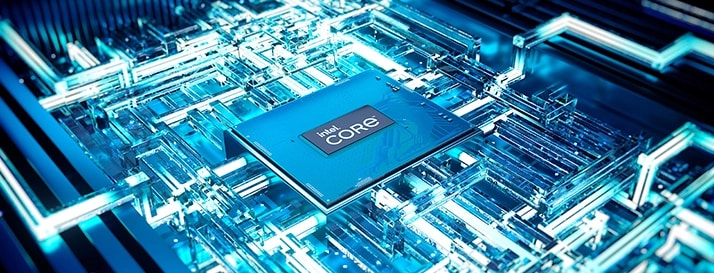Intel’s integrated graphics have improved a lot over the years, offering decent performance for everyday tasks. They are built into the processor, making them power-efficient and budget-friendly. For web browsing, video streaming, and light gaming, they work well without needing a separate graphics card.
However, when it comes to high-end gaming, video editing, or 3D rendering, dedicated GPUs still have a clear advantage. These powerful graphics cards have their own memory and processing units, delivering better speed and smoother visuals.
While Intel’s latest integrated graphics, like Iris Xe, can handle some modern games at lower settings, they still struggle with demanding applications. Understanding their strengths and weaknesses can help you choose the right option for your needs.
Intel Integrated Graphics
Built into Intel processors, these graphics eliminate the need for a separate card. Intel integrated graphics use shared system memory, making them power-efficient and budget-friendly.
For basic tasks like watching HD videos, working on documents, and even light gaming, integrated graphics perform well. However, they have limits when running high-end games or demanding software. Intel’s latest integrated graphics, like Iris Xe, have improved performance, but they still can’t match dedicated GPUs when it comes to tasks like video editing, 3D rendering, or playing games at ultra settings.
Performance Comparison: Integrated vs. Dedicated GPUs
Dedicated GPUs have their own processor, memory, and cooling system, which makes them much faster for gaming and creative work. These GPUs, like NVIDIA GeForce and AMD Radeon, deliver high frame rates and detailed graphics, making them ideal for gamers and professionals.
On the other hand, Intel’s integrated graphics can handle basic gaming and everyday tasks but struggle with high-end applications. For example, an Intel Iris Xe can run some modern games at low settings, while a dedicated GPU like an NVIDIA RTX 4060 delivers much smoother gameplay at high settings. The gap between the two remains significant, especially for demanding users.
Where Intel Integrated Graphics Work Best
Intel’s integrated graphics are perfect for everyday users who don’t need high-end gaming or video editing. They work well for students, office workers, and casual gamers who play light games. Since they use less power, they are also great for battery life in laptops.
Many modern laptops with Intel integrated graphics can handle streaming, photo editing, and even some older games. However, if you need high-performance gaming or professional-grade tasks like 3D modeling, a dedicated GPU is a better choice. Integrated graphics are improving, but they still have limits when handling heavy workloads.
Advantages of Intel Integrated Graphics
- Power Efficiency – Uses less energy, making laptops last longer on battery.
- Budget-Friendly – Saves money as no separate graphics card is needed.
- Good for Everyday Use – Works well for web browsing, streaming, and office work.
- Light Gaming Support – Can run games like Minecraft, League of Legends, and CS:GO.
- Compact and Simple – No extra space or cooling needed, keeping devices slimmer.
Intel Integrated Graphics in Modern Laptops
Laptops with Intel’s latest integrated graphics, like Iris Xe, have seen major improvements. Many ultrabooks now use these graphics to offer a balance between performance and battery life. They support 4K video playback, basic photo and video editing, and even some modern games at lower settings.
While these laptops are great for casual users, gamers and content creators will still benefit more from dedicated GPUs. Some benchmarks show that Iris Xe can achieve 30-40 FPS in older AAA games at medium settings, but modern games often require at least 60 FPS for smooth gameplay, which integrated graphics struggle to achieve.
Dedicated GPUs Are Still Better for Gaming
If you’re a gamer, a dedicated GPU is the better choice. These GPUs have their own VRAM, allowing them to handle complex graphics without slowing down. This results in higher frame rates, better textures, and smoother gameplay.
For example, while an Intel Iris Xe might run Fortnite at 30 FPS on low settings, an NVIDIA RTX 3060 can achieve over 100 FPS on high settings. Games today require more power, and integrated graphics simply can’t keep up. If you want a great gaming experience with high-resolution textures and ray tracing, a dedicated GPU is the best option.
Advancements in Intel Integrated Graphics
Intel has made progress with integrated graphics, offering features like hardware-accelerated video playback and AI-powered enhancements. Intel Arc GPUs are the company’s attempt to bridge the gap between integrated and dedicated graphics, but high-end gaming still requires a separate GPU.
Who Should Choose Intel Integrated Graphics?
If you need a laptop for office work, web browsing, or casual gaming, Intel integrated graphics are a great choice. They save power and cost less than laptops with dedicated GPUs, making them ideal for students and professionals with basic needs.
Future of Intel Integrated Graphics
Intel continues to improve its integrated graphics, aiming to handle more demanding tasks. Technologies like AI upscaling and improved efficiency could make them a stronger alternative for casual users, but for serious gaming and professional work, dedicated GPUs will remain the best choice.
When to Choose a Dedicated GPU
A dedicated GPU is the right choice if you need high performance for gaming, video editing, or 3D modeling. These GPUs have more power and memory, making them essential for running modern games at high settings and handling complex software.
For example, if you edit 4K videos or play AAA games, a dedicated GPU will make a big difference in speed and quality. According to benchmarks, an NVIDIA RTX 3070 performs nearly 5 times faster than Intel Iris Xe in GPU-intensive tasks. While integrated graphics are improving, they still can’t match the raw power of a dedicated GPU.
Key Benefits of Dedicated GPUs
- Faster Performance – Handles high-end games and heavy workloads smoothly.
- Better Graphics Quality – Supports higher resolutions, ray tracing, and realistic textures.
- More Memory – Uses dedicated VRAM instead of system RAM, improving speed.
- Higher Frame Rates – Ensures smoother gameplay in demanding games.
- Supports Advanced Features – Works well with VR, AI processing, and professional software.
Conclusion
Intel integrated graphics are great for everyday use, but they can’t replace dedicated GPUs for gaming and heavy workloads. If you need a laptop for browsing, office work, or casual gaming, Intel’s latest graphics are a solid choice. However, for high-end gaming, video editing, or professional 3D work, a dedicated GPU is the better option.
While Intel is improving its graphics technology, the gap between integrated and dedicated GPUs remains large. If performance matters to you, investing in a dedicated GPU will give you better speed, higher frame rates, and a much smoother experience. Choose wisely based on your needs!