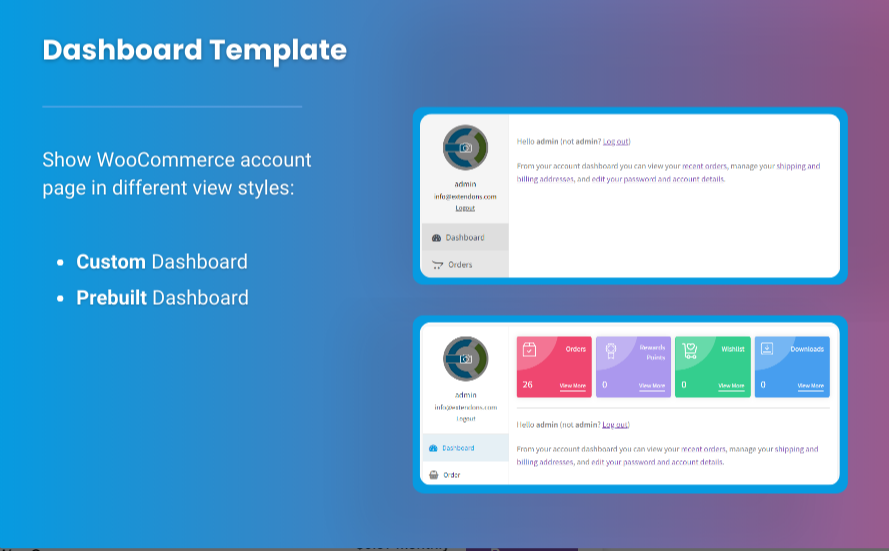Scaling your online store requires a combination of effective tools, streamlined processes, and a user-friendly interface. For WooCommerce store owners, one essential aspect of scaling is optimizing the admin experience. A WooCommerce dashboard plugin is a crucial tool that can help you improve store management, save time, and enhance productivity. It enables you to view key metrics, manage orders, track customer behavior, and monitor your store’s performance all in one place.
Moreover, customize My Account for WooCommerce functionality allows store owners to personalize the customer experience, leading to higher satisfaction and retention rates. In this article, we’ll explore the best WooCommerce dashboard plugins and how they can help scale your store, alongside tips to optimize your store’s My Account page for a more personalized experience.
Why Your WooCommerce Dashboard Matters
Your WooCommerce dashboard is the heart of your online store. It’s where you monitor all your sales, orders, customer interactions, inventory, and other crucial information. However, as your store grows, the default WooCommerce dashboard can become overwhelming and cluttered, making it difficult to focus on what matters most.
This is where WooCommerce dashboard plugins come in. These plugins enhance your dashboard, allowing you to view and manage everything more efficiently. They often include features like:
- Customizable widgets to display the most relevant data
- Streamlined order management
- Easy tracking of sales and revenue
- Quick access to customer insights and analytics
- Enhanced user interface for a better admin experience
A robust WooCommerce dashboard plugin can save you valuable time and provide you with the insights you need to make data-driven decisions that will scale your business.
Top WooCommerce Dashboard Plugins for Scaling Your Store
1. WooCommerce Admin
WooCommerce Admin is the default WooCommerce dashboard, but it has been enhanced in recent updates to provide an advanced, feature-rich interface. It includes powerful tools for managing your online store’s performance with customized reporting, real-time data insights, and customizable analytics widgets.
Features:
- Enhanced reporting with custom date ranges
- Real-time data for orders, stock levels, and sales
- Improved filtering and segmentation of customer data
- Customizable dashboard interface to suit your needs
This plugin offers a simple yet powerful solution for WooCommerce store owners looking to scale efficiently. It’s ideal for store owners who want a clean, simple, and customizable dashboard without needing a third-party plugin.
2. Metorik
Metorik is an all-in-one reporting and analytics plugin for WooCommerce. It goes beyond basic reporting to deliver a powerful dashboard that can track customer behavior, lifetime value, and much more. This plugin is designed for store owners who want to scale quickly by utilizing deep insights into customer data and store performance.
Features:
- Advanced customer segmentation
- Detailed product performance analytics
- Smart reports to track store trends
- Cohort analysis and retention tracking
- Email automation for customer engagement
Metorik’s dashboard is a great choice for store owners who want to improve decision-making by understanding their customers and sales data at a deeper level.
3. WooCommerce Dashboard Widgets Manager
If you want to create a personalized WooCommerce dashboard that fits your needs, the WooCommerce Dashboard Widgets Manager plugin is a fantastic option. This plugin lets you customize the widgets on your dashboard, hide unnecessary ones, and add new widgets that provide information tailored to your store.
Features:
- Fully customizable dashboard widgets
- Ability to add, remove, or rearrange widgets
- Integration with other WooCommerce tools and plugins
- Easy-to-use interface for managing dashboard elements
With this plugin, you can streamline your WooCommerce dashboard, ensuring that only the most critical information is readily available, making it much easier to manage and scale your store.
4. Advanced WooCommerce Reporting
For WooCommerce store owners looking for detailed and accurate reports, Advanced WooCommerce Reporting is a must-have plugin. This plugin provides powerful tools to analyze your sales, orders, customers, and products, helping you make informed decisions based on real-time data.
Features:
- Customizable reports for sales, customers, and products
- Sales performance comparison across different periods
- Detailed breakdown of revenue and expenses
- Easy integration with other WooCommerce plugins
Advanced WooCommerce Reporting can be a game-changer when scaling your store by giving you more granular insights into your business’s financial health.
5. WooCommerce Customizer
When scaling your store, it’s important to provide a seamless and personalized experience for your customers. The WooCommerce Customizer plugin is perfect for store owners who want to personalize the My Account page and other elements of their site without writing any code.
Features:
- Easy drag-and-drop customization for My Account pages
- Custom login and registration pages
- Enhanced profile management
- Custom form fields for user registration and account creation
By enabling you to customize My Account for WooCommerce, this plugin helps create a unique shopping experience, which can improve customer retention and boost your store’s reputation.
How to Customize the “My Account” Page for WooCommerce
Customizing your My Account page for WooCommerce is an essential part of creating a personalized experience for your customers. It allows you to add additional sections, provide special offers, and enhance navigation, all of which improve customer satisfaction. Here’s how to make the most out of this feature:
1. Add Custom Fields to the Account Pages
With the right plugins, you can easily add custom fields to the My Account page. These fields can be used for additional customer information, like birthdays, product preferences, or special requests.
2. Offer Personalized Promotions and Discounts
Customizing the My Account page also means you can tailor offers to individual customers. Show relevant discounts, product recommendations, or exclusive offers based on their past purchases or browsing history.
3. Improve Navigation
The My Account page can get cluttered with too many options. Customizing the navigation menu and layout can help customers find what they need quickly and effortlessly, reducing friction in the shopping process.
4. Branding Your My Account Page
Your My Account page is part of your store’s branding. Make sure to design it to match your store’s visual identity. Customize the fonts, colors, and logos to maintain consistency across the customer journey.
5. Add Custom Order Tracking Features
Allow your customers to track the status of their orders directly from their account page. This can be an excellent way to reduce customer service queries and increase customer satisfaction.
By integrating these customizations into your My Account for WooCommerce page, you create a more engaging and seamless experience that keeps customers coming back.
Best Practices for Scaling Your WooCommerce Store
To effectively scale your WooCommerce store, the following best practices can make a significant impact:
1. Automate Repetitive Tasks
Look for opportunities to automate time-consuming tasks like order fulfillment, customer follow-ups, and inventory management. This frees up time to focus on growing your store.
2. Optimize Your Website for Speed
A fast website is crucial for scaling. Use caching plugins, optimize images, and minimize the use of heavy scripts to ensure your site loads quickly and performs well, even with high traffic.
3. Monitor Your Store’s Performance Regularly
With the right dashboard tools, regularly monitoring key metrics like sales trends, customer behavior, and inventory levels will help you identify areas for improvement and opportunities for growth.
4. Use Analytics to Make Data-Driven Decisions
Don’t guess about your store’s performance. Use data from your WooCommerce dashboard plugin to guide your decisions, whether it’s launching new products or fine-tuning marketing strategies.
5. Focus on Customer Retention
Building customer loyalty is one of the most effective ways to scale. Use tools to personalize the customer experience, offer targeted promotions, and ensure a smooth, hassle-free shopping process.
FAQs
1. What is a WooCommerce Dashboard Plugin?
A WooCommerce dashboard plugin is a tool that enhances the default WooCommerce admin interface, providing additional features like customized reports, analytics, and performance tracking to help store owners manage and scale their business.
2. How Can I Customize the My Account Page for WooCommerce?
You can customize My Account for WooCommerce using plugins that allow you to add custom fields, change the layout, and provide personalized offers, creating a more tailored experience for your customers.
3. Why Is It Important to Use a Dashboard Plugin for Scaling My Store?
A WooCommerce dashboard plugin helps you manage all aspects of your store from one place, improving efficiency. It also provides real-time data and insights that help you make informed decisions, which are essential for scaling your store.
4. What Are the Benefits of Customizing the My Account Page?
Customizing the My Account page helps improve customer experience by offering personalized content, simplifying navigation, and showcasing targeted promotions, which can increase customer satisfaction and loyalty.
5. Which WooCommerce Dashboard Plugin Is Best for Small Stores?
For smaller stores, WooCommerce Admin is a great option as it’s free, customizable, and provides key metrics for effective management. However, if you need more advanced reporting, plugins like Metorik or Advanced WooCommerce Reporting may be more suitable.
Conclusion
Scaling your WooCommerce store requires the right tools and strategies to ensure efficient management, better customer experiences, and more insightful data. By investing in the best WooCommerce dashboard plugins and taking the time to customize My Account for WooCommerce, you can significantly improve your store’s functionality and customer retention.
At Extendons, we specialize in providing WooCommerce solutions that help store owners optimize their online businesses. Whether it’s customizing the My Account page or improving your dashboard with the latest plugins, Extendons offers the tools you need to take your store to the next level.