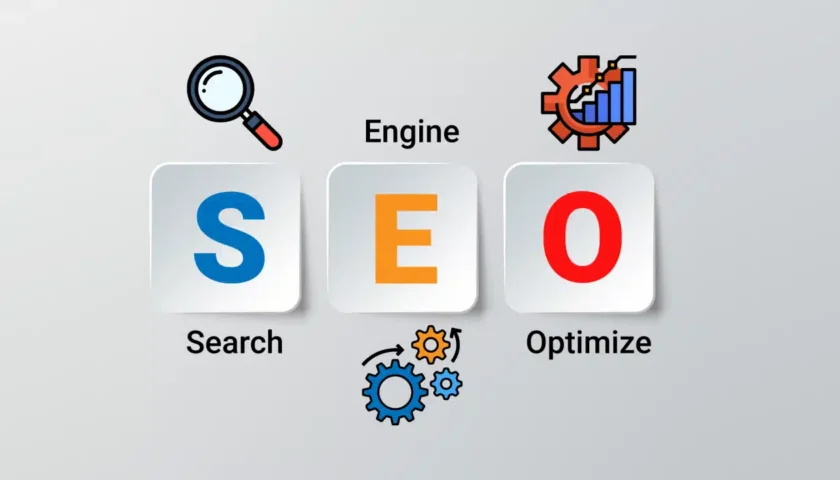Space is a valuable resource in the ever-dwindling world of data centers. The 1U server is a powerful little device that occupies just 1.75 inches of vertical space and is incredibly small.
However, enormous power also comes with significant responsibility, particularly in terms of thermal control. 1U servers have less airflow than their more spacious 2U rack counterparts, which makes them more prone to overheating.
But worry not, fighters of IT! This article explores the topic of 1U server cooling and provides you with creative workarounds to maintain the optimal performance and functionality of your small monster.
Having an Understanding of the 1U Server’s Heat Challenge
An unusual difficulty for heat dissipation from the CPU, memory, and other components is the small internal space of a 1U rack server.
A shorter server lifespan, component failure, and performance throttling can result from this stored heat. These are the main causes of thermal problems on 1U servers, broken down by category:
- Minimal Airflow
1U rack servers have less ventilation space, so most heated air is ejected by strategically positioned fans. Any blockage or fan system problem could have a significant effect on the cooling system. - Component Density
Modern processors and memory modules have a high power density, which increases heat generation in small spaces. - Ambient Temperature
The general temperature of your data center has an immediate effect on how well your 1U server cools. The cooling system is under more stress in hotter climates.
The Tricks to the Perfect 1U Server Cooling Art
Now that we are aware of the adversary, let’s investigate several tried-and-true cooling strategies to maintain the efficiency of your 1U server:
1. Cooling Methods Utilizing Software
Make use of the power control tools that come with your server. When processing needs are lower, turning on low-power modes can help minimize heat generation.
Use server management software to keep an eye on the temperature of your server regularly. If some workloads or apps generate a lot of heat spikes, try to optimize them for less power usage.
2. Preventive maintenance is Key
A neat server is a cool server, as was previously said. Make sure your 1U servers are cleaned regularly to avoid dust accumulation obstructing airflow.
Take proactive measures to keep an eye on the health of the fans on your server. Before the onset of overheating problems, faulty fans can be identified and replaced.
Give energy-efficient solutions priority when replacing server components. Modern memory modules and processors frequently provide better performance with reduced heat output.
3. Make Use of Natural Cooling
Locate your 1U servers in the data center’s cooler sections whenever at all practicable. Keep them away from anything that can generate heat, such as power supply or other servers.
If it’s practical and within operating parameters, think about bringing the general temperature of your data center down. Your 1U servers will breathe easier with each degree of Celsius reduction.
4. Adopt Cutting-Edge Cooling Technologies
- Cold/Hot Aisle Containment: Set up a strategy for containing the hot and cold aisles in your data center. By separating hot exhaust air from cool intake air, this method increases cooling efficiency overall.
- Liquid Cooling Solutions: If your high-end 1U servers are producing a lot of heat, you might want to look into liquid cooling options. They are more costly, but they have better heat dissipation qualities.
5. Optimize Airflow
- Tidiness Is Essential The accumulation of dust on fans and vents can severely impede airflow. Utilize compressed air to clean your server regularly, being sure to focus on the intake and exhaust grilles.
- Place fans strategically: Make sure they’re all operating correctly and at their best speeds. If suitable for your server model, think about upgrading to higher-performance fans for increased air circulation.
- Clear the Path: To ensure proper air intake and exhaust, do not position cables or other equipment too close to the server. For best ventilation, keep a few inches of space clear around the server at all times.
2. Maximizing Fan Setup and Server Location
After positioning your server appropriately, it’s time to maximize its interior ventilation. The following advice is provided:
- Control fan speed: The fan speeds on many 1U servers are programmable. If you don’t mind the noise, you might want to try turning up the fan speed to get more airflow. But keep in mind that there is a trade-off between noise production and cooling.
- Certain 1U servers come equipped with hot-swappable fans, which let you swap out a broken fan without having to turn the server down. By doing this, maintenance downtime is reduced and continuous functioning is guaranteed.
- Blanking Panels: Hot air is drawn to unused server rack spaces. Fill these gaps with blanking panels to keep hot air from mingling with the cool air coming into contact with the running servers.
3. Employ Tools for Monitoring Temperature
It is imperative to monitor the temperature of your 1U server to identify potential cooling issues before they worsen. Temperature monitoring solutions allow you to take proactive measures to maintain optimal cooling by providing you with real-time data on the internal temperature of the server. Take a look at these temperature monitoring devices:
- Integrated sensors
Temperature sensors that offer measurements in real-time are integrated into a lot of contemporary 1U servers. You can remotely check temperature levels by logging into the server’s administrative interface and accessing these sensors. - External temperature monitors
To offer more monitoring options, external temperature monitors can be mounted inside the server rack. These monitors often provide more detailed information and could have features like temperature spike alarms and notifications.
Beyond the Hacks: Extra Points to Take
Even though these hacks offer a solid basis for 1U server cooling, it’s crucial to take other aspects into account:
- Configuring the Server Rack: Make sure there is enough room in the rack between the servers for adequate airflow. Steer clear of packing too many 1U servers into your racks, as this can impede ventilation.
- Infrastructure for Data Centers: Invest in a data center that is properly ventilated and has well-maintained cooling systems.
- Monitoring and Alerting: Configure your 1U servers with temperature monitoring and alerting systems. When overheating occurrences are promptly reported, you can take appropriate action before damage is done.
The Final Words
When it comes to power density and space efficiency, 1U servers are superior. Your small titans will run smoothly and provide dependable performance for many years to come if you comprehend the special thermal problems they pose and put the cooling tricks covered in this guide into practice.
Keep in mind that a cool, well-kept atmosphere is ideal for your 1U server.