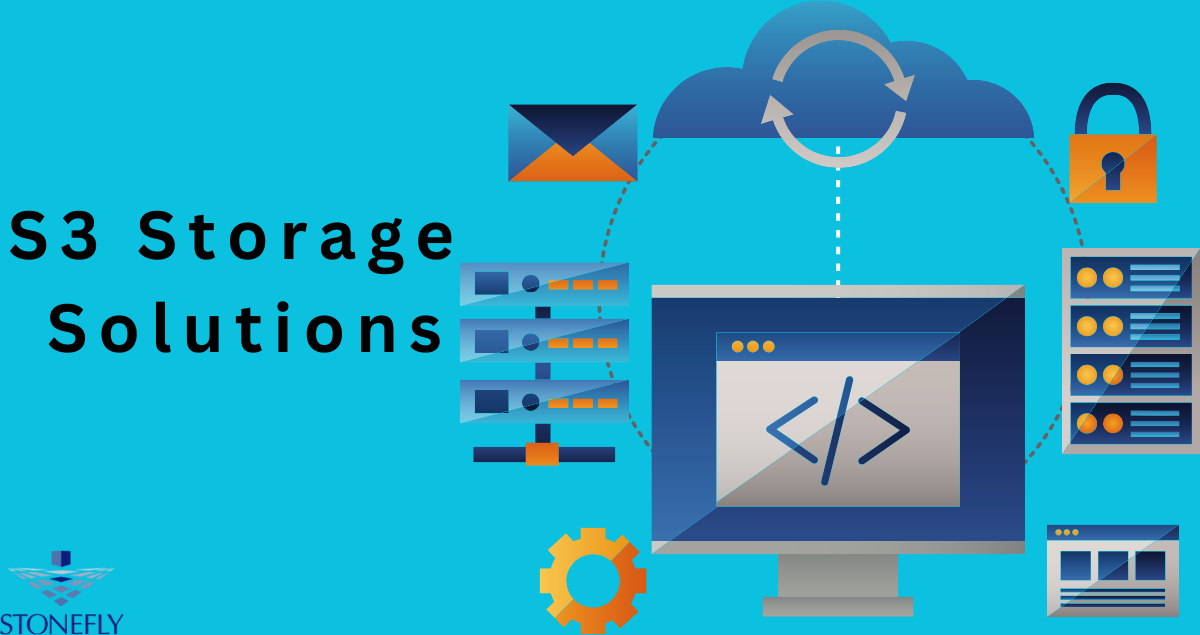In today’s fast-paced digital era, data storage plays a crucial role in the efficiency and success of tech endeavors. For tech enthusiasts and startups alike, S3 (Simple Storage Service) offers a reliable, scalable, and cost-effective solution for managing large amounts of data. This blog post will delve into the essentials of S3 Storage Solutions, providing insights and practical steps to leverage its full potential.
Introduction to S3 Storage Solutions
S3 is a highly scalable, object-based storage service designed for storing vast amounts of data. It provides industry-leading scalability, data availability, security, and performance, making it a top choice for individuals and businesses aiming for robust cloud storage solutions. With S3, you can store and retrieve any amount of data at any time from anywhere on the web.
Why S3 is a Preferred Choice for Tech Enthusiasts and Startups
For tech enthusiasts venturing into complex projects or startups looking to scale rapidly, Amazon S3 offers unmatched flexibility and cost-effectiveness. The pay-as-you-go pricing model allows users to manage costs efficiently, paying only for the storage and services they actually use. Moreover, its integration with other services makes it a versatile solution for varied storage needs.
Understanding S3 Features
Deep Dive into the Various Storage Classes Offered by S3 and Their Use Cases
S3 offers multiple storage classes tailored to different use cases and cost requirements:
S3 Standard:
Ideal for frequently accessed data, offering low latency and high throughput.
S3 Intelligent-Tierings:
Automatically moves data between two access tiers when access patterns change, optimizing storage costs.
S3 Standard-IA (Infrequent Access):
Suitable for data that is less frequently accessed but requires rapid access when needed.
S3 One Zone-IA:
For infrequently accessed data that does not require multiple availability zone resilience.
S3 Glacier:
Low-cost storage for long-term archival data, with retrieval times ranging from minutes to hours.
S3 Glacier Deep Archive:
The lowest-cost storage option for long-term retention of data that is rarely accessed.
Overview of S3 Security Features and Best Practices for Data Protection
Security is paramount when dealing with sensitive data. Amazon S3 offers a suite of security features including:
Server-Side Encryption (SSE): Encrypts data at rest.
Bucket Policies and Access Control Lists (ACLs): Manage access to buckets and objects.
Identity and Access Management (IAM): Control users and permissions at a granular level.
Object Lock: Prevents objects from being deleted or overwritten for a fixed amount of time.
Multi-Factor Authentication (MFA) Delete: Adds an extra layer of protection against accidental deletions.
Implementing S3 Storage
Navigate to S3 Service: Click on ‘Create bucket.’
Name Your Bucket: Choose a unique name and select a region.
Configure Options: Set up versioning, logging, and tags as needed.
Set Permissions: Configure bucket policies and access permissions.
Review and Create: Check your settings and create the bucket.
To upload data:
Open Your Bucket: Click on your newly created bucket.
Click ‘Upload’: Add files or folders you wish to upload.
Set Permissions and Properties: Adjust as needed.
Start Upload: Click ‘Upload’ to store your data in S3.
Exploring Options for Managing Access Permissions and Setting Up Versioning
Managing Access Permissions: Use IAM policies, bucket policies, and ACLs to fine-tune who can access your data and what actions they can perform.
Setting Up Versioning: Enable versioning in your bucket settings to keep multiple versions of an object, protecting against accidental deletions and overwrites.
Tips for Optimizing S3 Usage to Reduce Costs and Improve Performance
Utilize Storage Classes Wisely:
Match your data to the appropriate storage class based on access frequency.
LifeCycle Policies:
Automate the transition of data between storage classes to optimize costs.
Data Compression:
Store compressed data to reduce storage space and costs.
Monitor Usage:
Use AWS Cost Explorer to track and manage your S3 usage and costs.
Introduction to S3 Lifecycle Policies and How They Can Be Used to Automate Data Management
Lifecycle policies allow you to automate the process of transitioning data to different storage classes or expiring it after a certain period. You can define rules that:
- Transition Data: Move data to a cheaper storage class after a specified number of days.
- Expire Data: Automatically delete objects after they are no longer needed.
Case Studies of How Tech Enthusiasts and Startups Have Utilized S3 for Their Projects
Tech Enthusiast:
John Doe, a developer, uses S3 to store and serve static assets for his personal project, leveraging the high availability and low latency provided by S3.
Startup:
Tech, a SaaS startup, uses S3 for scalable storage of customer data, ensuring data durability and compliance with regulatory requirements.
Insights on Scalability and Flexibility Offered by S3 for Businesses of All Sizes
S3’s scalability allows businesses to start small and grow their storage needs seamlessly as they expand. Its integration with other AWS services like AWS Lambda, Amazon CloudFront, and Amazon RDS further enhances its flexibility, making it suitable for businesses of all sizes.
Conclusion
Recap of the Benefits of S3 Storage for the Target Audience
S3 offers a flexible, secure, and cost-efficient storage solution. Whether you’re a tech enthusiast managing personal projects or a startup scaling rapidly, S3 provides the tools and features needed to handle your data storage needs efficiently.
Call to Action Encouraging Readers to Explore S3 for Their Storage Needs
Ready to revolutionize your storage strategy? Dive into Amazon S3 and experience the benefits of scalable, secure, and cost-effective cloud storage. Start your journey today and see how S3 can transform your data management.
Encouragement for Feedback and Sharing Experiences
We’d love to hear about your experiences with S3! Share your stories, tips, and insights in the comments below. Let’s build a community of tech enthusiasts and startup innovators leveraging the power of S3.
FAQs
Q: Can I use Amazon S3 to store my sensitive data?
A: Yes, Amazon S3 offers various security features such as server-side encryption and access control policies to protect your sensitive data.
Q: How can I optimize my costs when using Amazon S3?
A: You can utilize storage classes wisely, automate data transitions through lifecycle policies, compress your data, and closely monitor your usage using AWS Cost Explorer.
Q: Is it possible to set up automatic backups of my data stored in Amazon S3?
A: Yes, you can use Lifecycle policies to automatically transition older versions of your objects into Glacier Deep Archive for long-term retention.
Q: Can I set up alerts for my Amazon S3 usage and costs?
A: Yes, you can use Amazon CloudWatch to set up alarms based on metrics such as storage usage, requests, and data transfer in order to be notified when certain thresholds are reached.
Q: Is there a limit to the number of objects I can store in Amazon S3?
A: No, there is no limit to the number of objects you can store in S3. You are only limited by your chosen storage class and available storage space. However, it is recommended to use appropriate object naming and organization strategies for efficient management of large amounts of data.